Sometimes we want to keep our shopping a secret, especially when buying gifts intended to be a surprise. You can easily hide your Amazon browsing history to keep your spending confidential. Just be sure to track your package so you can retrieve it before anyone else finds it. Here’s how to clear your Amazon search history for an individual or all items.
Read more: How to delete Google search history
QUICK ANSWER
To clear your Amazon browsing history, navigate your browsing history and select Remove all items from view. You can also turn your browsing history off to stop Amazon from keeping track of the things you search for.
KEY SECTIONS
How to clear your Amazon browsing history
When you log into the Amazon webpage, you’ll see a message to continue where you left off with a recommendation to return to your most recently viewed items. In that window, click View your browsing history.

Adam Birney / Android Authority
You’ll then see a list of all the items you have previously looked at. You can remove individual items by selecting the Remove from view. To erase everything, choose to Remove all items from view beside Manage history.
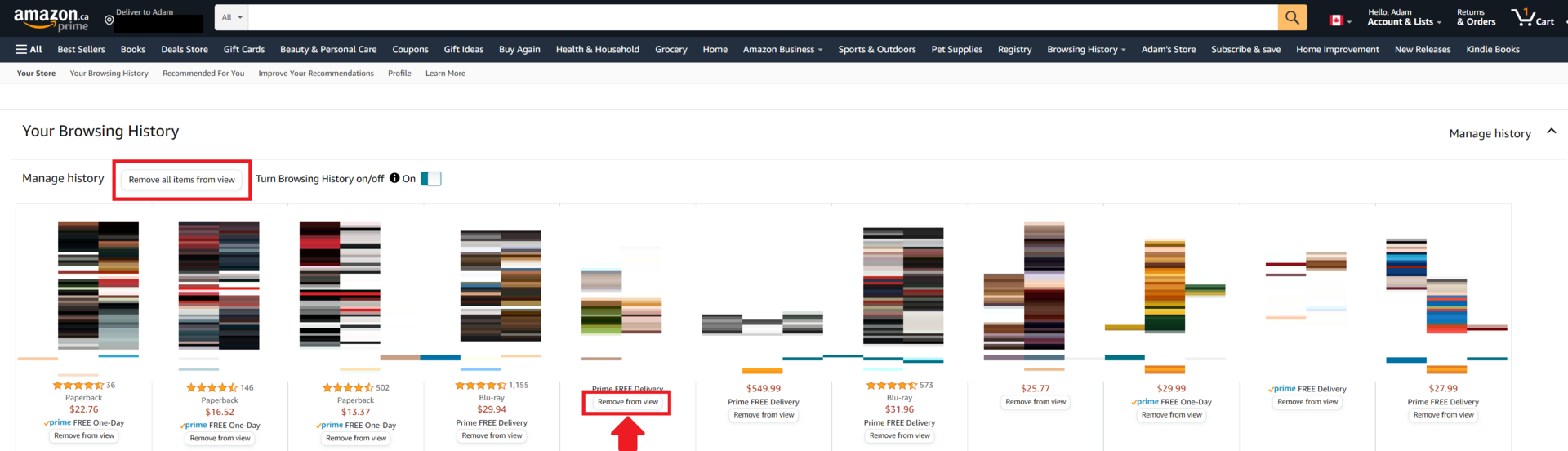
Adam Birney / Android Authority
On the mobile app, you can view your browsing history from the Account tab.
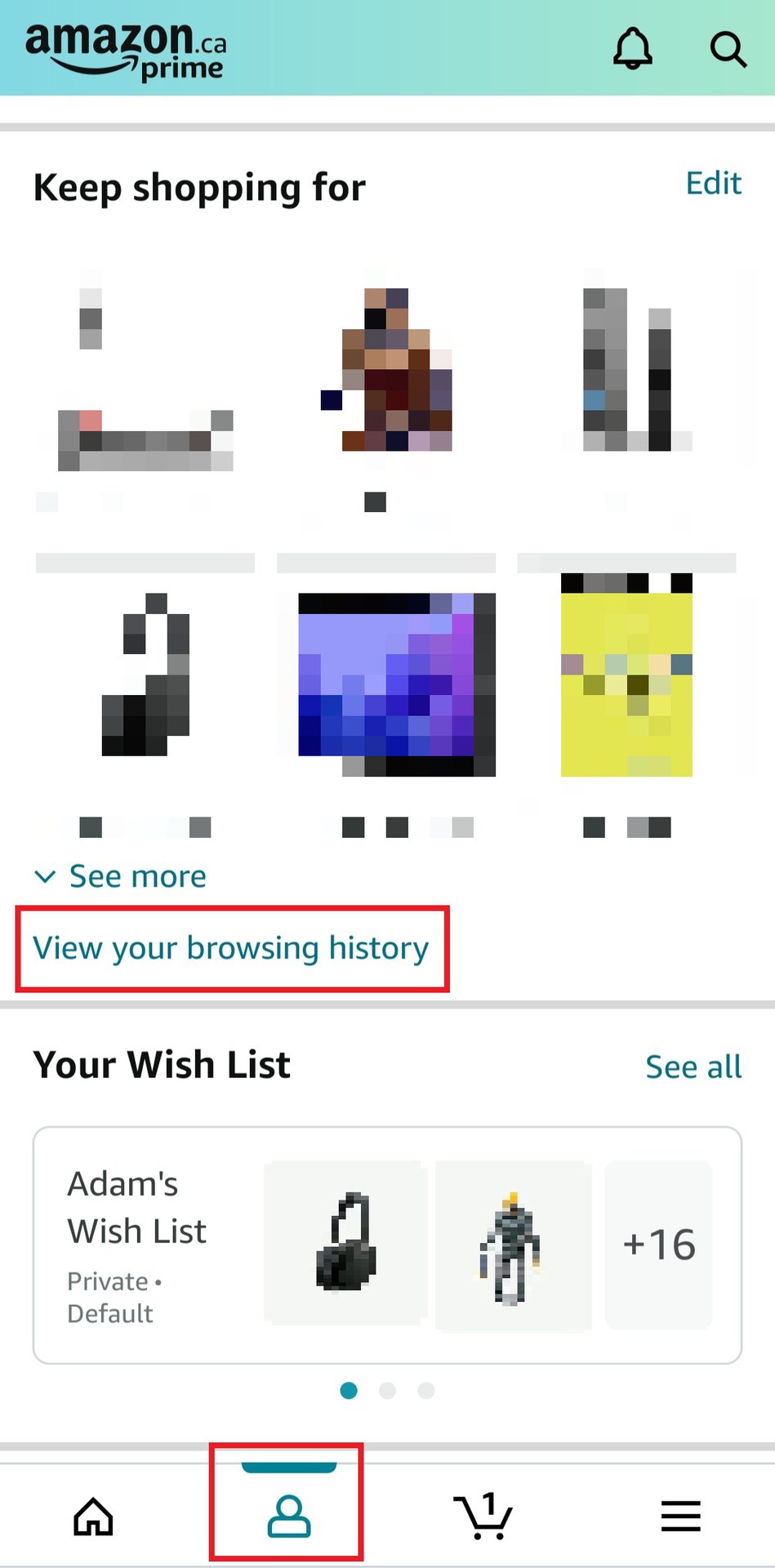
Adam Birney / Android Authority
You’ll see a similar list of recently viewed items. Select Remove all items from view to clear your Amazon search history or select Remove from view beneath an individual item to hide it.
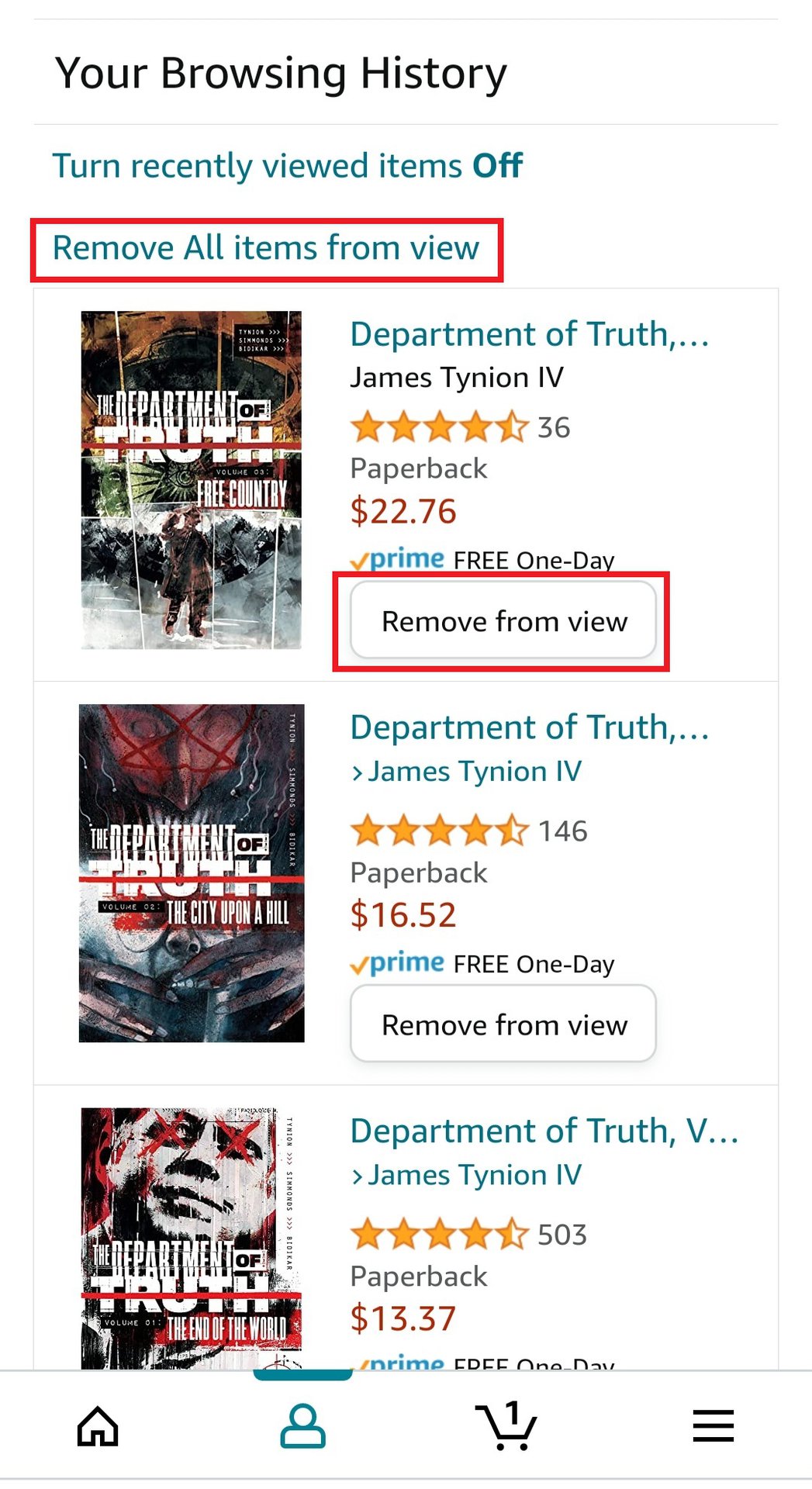
Adam Birney / Android Authority
How to stop Amazon from collecting your browsing history
If you don’t want Amazon to keep a record of the items you look at, navigate your browsing history and toggle the On switch beside Manage history to Off.
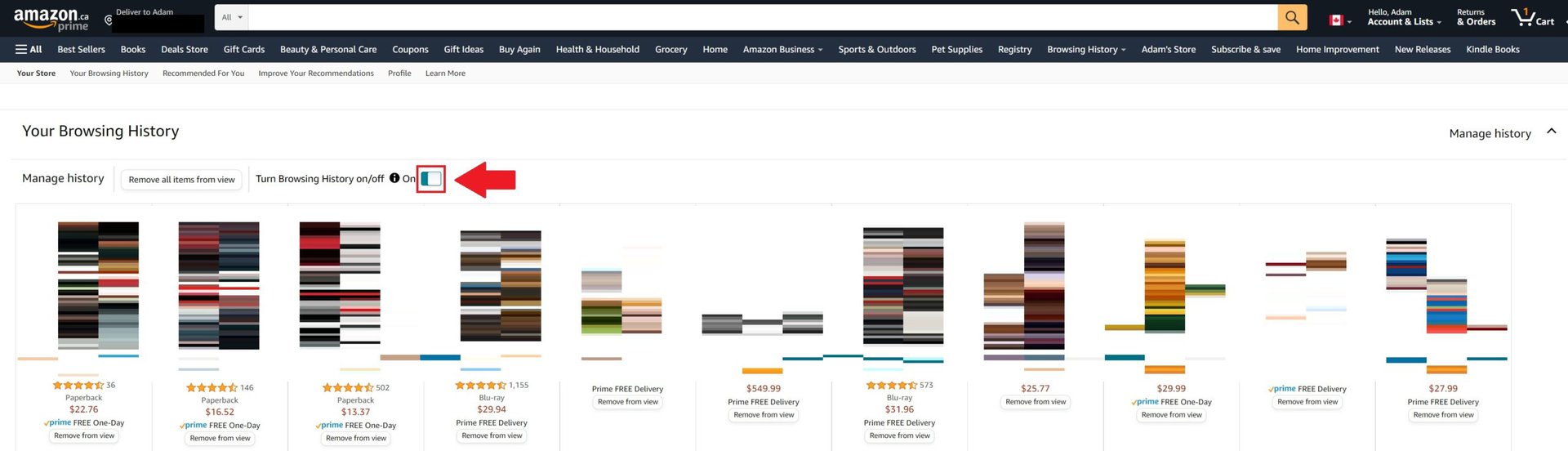
Adam Birney / Android Authority
After turning your browsing history off, Amazon will not show new items you click on or searches you make from your web browser.
On the mobile app, tap Turn recently viewed item Off.
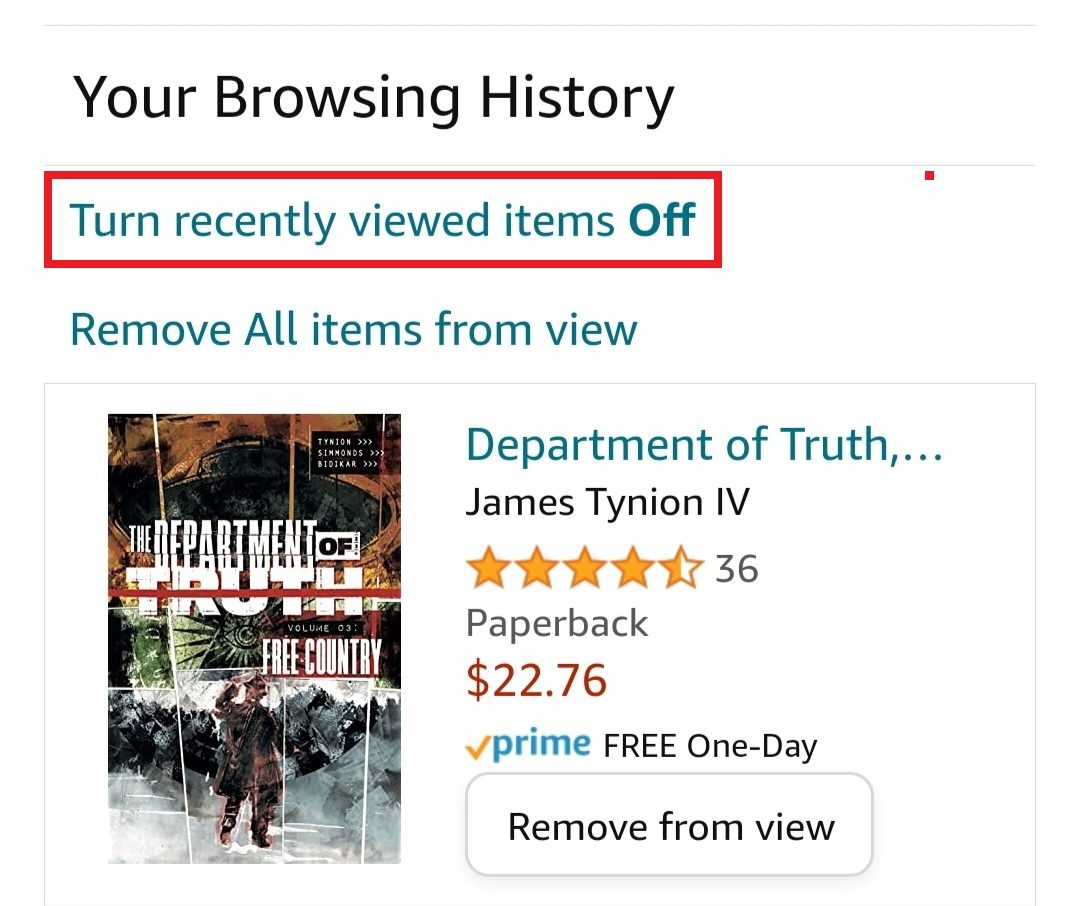
Adam Birney / Android Authority
Lastly, confirm your decision by tapping the big yellow button.
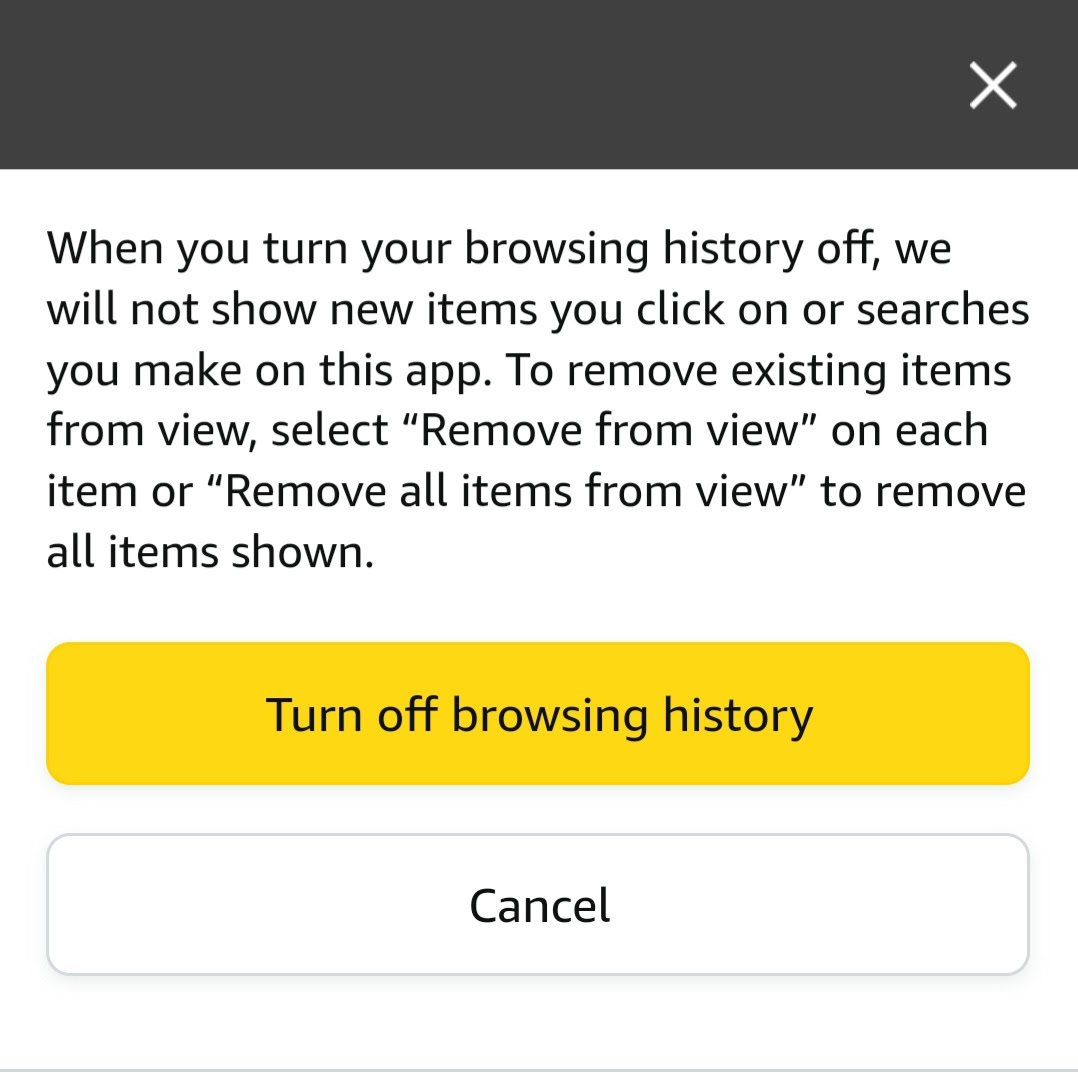
Adam Birney / Android Authority
Navigate to your account settings and select View browsing history. You can also find your browsing history from the “continue where you left off” prompt on the homepage.
Tap on the Account tab from the bottom of the screen and select View browsing history.
Yes, Amazon saves a record of your browsing history. You can turn off browsing history from your account settings if you don’t want Amazon to keep track of your shopping.



