Some areas are total dead zones when it comes to mobile phone signals but they have pretty good wi-fi coverage. If that’s the case with you, and you’re always losing your phone signal, you can consider switching to wi-fi calls instead. This is where you can make (and receive, depending on your carrier) calls over your wi-fi signal. Here’s how to enable wi-fi calling on your iPhone.
Read more: Apple iPhone 13’s buyer’s guide — everything you need to know
QUICK ANSWER
To enable wi-fi calls on your iPhone, go to Settings–>Phone–>Wi-Fi Calling. Toggle on Wi-Fi Calling on This iPhone. In geographical locations that support emergency services calling on wi-fi, you may also be asked to enter your home address.
How to enable and use wi-fi calling on the iPhone
Enabling wi-fi calling on the iPhone is extremely easy, and only requires a few taps in the settings. First, go to Settings and scroll down till you find the Phone section. Tap that.

Scroll down till you see Wi-Fi Calling. Tap that to move to the next page.

You will see the option Wi-Fi Calling on This iPhone. Tap the toggle to make it turn green and switch it on. In supported geographical areas, you will also see on this screen, the option to enter your home address for emergency services to find you quickly. However, if you don’t add one, they can still trace you through your wi-fi signal.
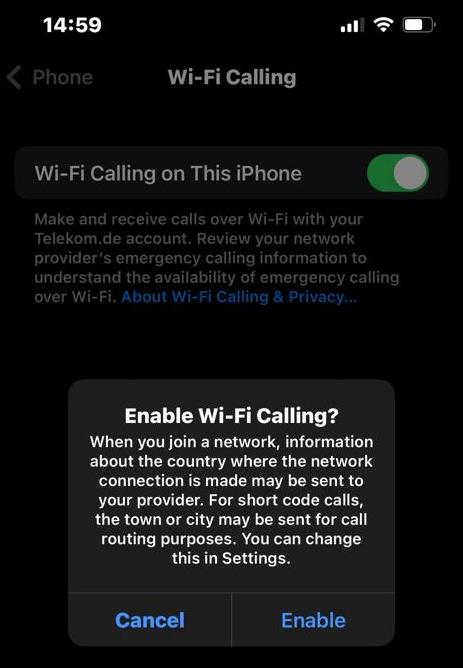
Tap Enable when prompted in the pop-up box and wi-fi calling will now be on. It will stay on your mobile cellular connection when it is available, and will automatically jump to wi-fi calling when your mobile cellular connection is not available. You likely won’t even notice the switch as your phone doesn’t notify you.
Read more: How to turn off 5G on the iPhone 13
FAQs
It depends on your country and the country’s laws regarding this matter. Some places such as the United States enable this, while other countries don’t. If your country allows this, the emergency services can use your wi-fi signal to pinpoint your location, even if you have Location Services switched off.
It depends on your phone carrier. Ask them if they support this feature or not.
Yes, if the other devices are logged into the same iCloud account, and are within wi-fi range of the iPhone device, then they too can be used to make (and possibly receive, depending on the carrier) wi-fi phone calls.


