QUICK ANSWER
To change the language on your iPhone or iPad, go to Settings–>General–>Language & Region. You can now change the language of the device and add “backup” languages, in case an app doesn’t support your device’s default language.
How to change the language on an iPhone
First, go to Settings–>General and scroll down to Language & Region. Tap that option.

The Language & Region page will now give you all of your device’s language options. Tap iPhone Language to change the language.

Select which language you want your device to be in and it will download a language pack. How fast it downloads depends on your internet connection, so it’s probably best to do this with a fast wi-fi connection. Note that to finish the installation, your phone will then restart.
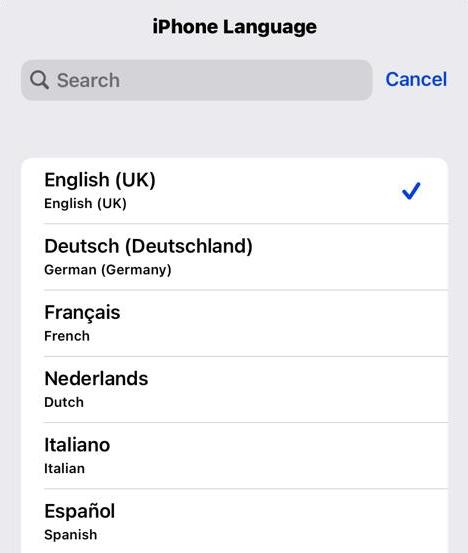
If you then go back to the previous page, you will see other options. You can use your finger to move languages up and down, in order of preference. That way, if an app doesn’t support your default device language, it will immediately move to one of your backup languages. Try to always have a backup language there, preferably English.

You can also change the region, calendar, and temperature unit if you are moving to that country. At the bottom of the screen, you will see how things will be formatted from now on, using that region’s settings.
Obviously, everything is reversible, so if you want to delete a language, tap the Edit button in the top right-hand corner of the screen. You can then swipe and delete anything you want to go.
Read more: Apple iPhone 14 — everything we know so far
FAQs
If you add a language using the method outlined above, then it will immediately be added to the iPhone keyboard. To switch to that language, just tap the globe icon at the bottom left of the keyboard and choose your language. But if you intend to switch between languages often while typing, you should install Google’s excellent Gboard, which allows for seamless switching of languages.


