
Microsoft’s Xbox Game Pass is one of the best subscription gaming services on the planet, thanks to a large library of games and an impressive same-day release policy for many triple AAA games. One thing you might not realize is that the service isn’t just for Xbox owners, as Microsoft offers an Xbox GamePass for PC subscription well. In this guide, we’ll talk explain what an Xbox Game Pass PC membership includes, how much it costs, and how it can take your gaming to the next level.
What is Xbox game pass and how does PC game pass work?
Xbox Game Pass is a subscription service for Xbox console and PC players with over 100 games to choose from that you can download directly to your Xbox or computer. The service work similarly on both PC and console, it’s only the library that differs. Obviously, some games remain exclusive to the console, and vice versa. For example, there are quite a few indie PC games that you won’t find on the console version of Game Pass.
Xbox Game Pass works the same on PC and console, just with slightly different games available for download.
To use Xbox Game Pass, you’ll need to download the Xbox app from the Windows store. Once you have the app installed, you can sign up for a subscription to Xbox Game Pass for PC and browse the library of available titles. Just keep in mind that for each game you’ll need to ensure you meet the minimum system requirements before downloading. Once a game is installed you’ll be able to play it offline as long as you have an active Game Pass subscription — depending on the specific game. Some games may require an internet connection to play, while others can be played entirely offline.
In addition to the games in the library, Xbox Game Pass for PC subscribers also get access to exclusive discounts on certain games and DLC (downloadable content) packs. This can be a great way to save money on your favorite games and add new content to your collection.
How much does a PC Game Pass cost?
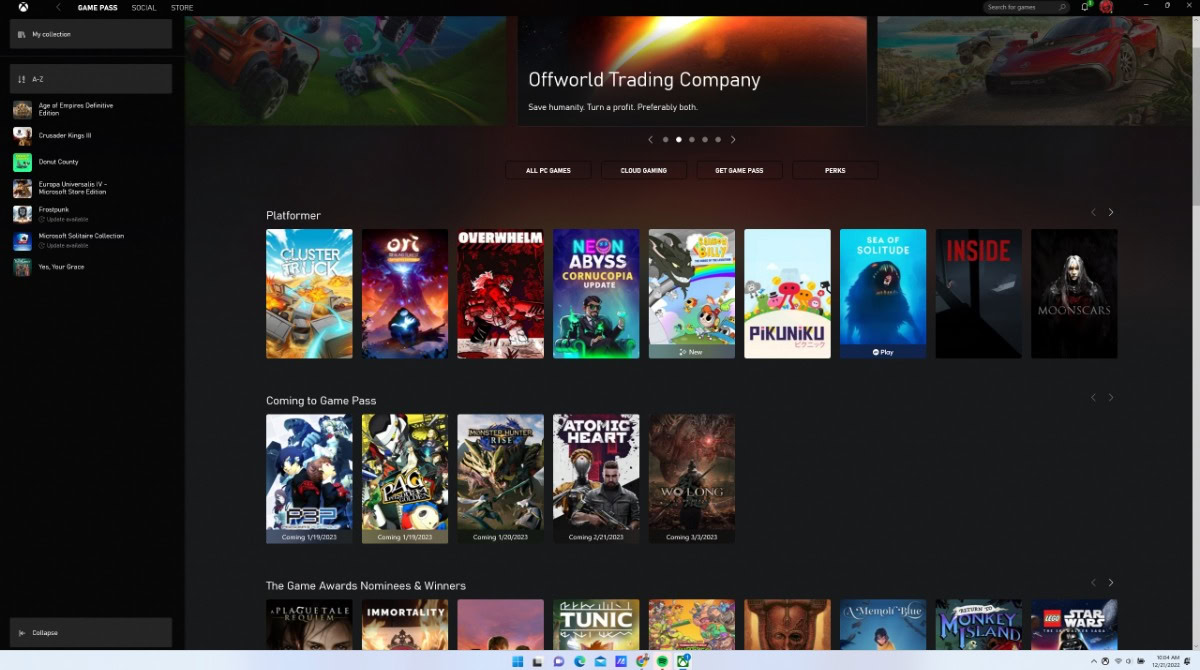
The cost of Xbox Game Pass for PC varies depending on where you live. In the United States, the current pricing options for Xbox Game Pass for PC is as follows:
- Monthly subscription: $9.99 per month
- Quarterly subscription: $29.99 every 3 months (equivalent to $9.99 per month)
- Annual subscription: $99.99 per year (equivalent to $8.33 per month)
Also keep in mind that this only includes access to Xbox Game Pass on the PC. If you also own a console or are looking for game streaming benefits, you’ll want to consider Xbox Game Pass Ultimate. The Ultimate Pass costs $14.99 a month and includes the following perks:
- Xbox Game Pass for consoles: You’ll get access to more than one hundred games that you can install on your Xbox One, Xbox One X, Series S, or Series X.
- Xbox Game Pass PC edition: You’ll also get full access to over one hundred games on your Windows 10 or 11 PC.
- Xbox Live Gold: This service is required for online play on Xbox consoles. In addition to online play, you’ll get 2-4 free games every month and special discounts on select purchases.
- Xbox game streaming: Cloud gaming on your PC, mobile devices, consoles, and even select newer Samsung Smart TVs.
- EA Play: Over 60 EA games included for download.
Still not sure if you want standard service or the ultimate edition? We have an Xbox Game Pass vs Ultimate guide that can help you make that decision.
What games come with a PC Game Pass?

The games available in the Xbox Game Pass for PC library are updated regularly, so the specific games that are available may change over time. However, the Xbox Game Pass for PC library typically includes a wide range of games from a variety of genres, including first-person shooters, role-playing games, sports games, and more.
Some examples of games that have been included in the Xbox Game Pass for PC library in the past (and/or are currently still on there) include:
- Gears 5
- Forza Horizon 4
- The Outer Worlds
- Doom Eternal
- Minecraft
- Fable Anniversary
- Fable II
- Fable III
- Fallout 3
- Halo: The Master Chief Collection
- Battletoads
- Beacon Pines
- Wasteland 3
- Ori and the Will of the Wisps
- Sea of Thieves
- F1 2020
- Fallout: New Vegas
- Fallout 4
- Fallout 76
It’s worth noting that the availability of specific games in the Xbox Game Pass for PC library may vary depending on your location. Some games may not be available in all regions. You can check the list of games available in the Xbox Game Pass for PC library through the Xbox app or by visiting the Microsoft Store on your PC.
Xbox PC Game Pass system requirements
The system requirements for the games in the Xbox Game Pass for PC library will vary depending on the specific game. However, most games in the Xbox Game Pass for PC library will require a PC that meets the minimum system requirements listed below:
- Operating system: Windows 10 or newer
- Processor: 1.5 GHz or faster
- Memory: 4 GB of RAM
- Graphics: DirectX 11 or newer with WDDM 1.0 driver
It’s worth noting that these are just the minimum system requirements, and some games may require higher hardware specifications in order to run smoothly. You can check the specific system requirements for a particular game by visiting the game’s page on the Microsoft Store or by checking the game’s developer website.
Xbox Game Pass PC alternatives

Andrew Grush / Android Authority
If you’re looking for game streaming, there are a few obvious alternatives such as GeForce Now, Amazon Luna, or even Playstation Plus if you own a PlayStation 4 or PS5. If you’re looking for a service that lets you download PC games for a monthly subscription? Honestly there aren’t a lot of alternatives outside of Xbox Game Pass PC edition. That said you do have two choices, just keep in mind that neither of them have nearly the amount of games and variety in genres that you’ll find from Microsoft.
- EA Play: EA Play is a subscription service that gives members access to a library of EA games, exclusive in-game challenges and rewards, special member-only content, and early trial access to select new releases. It is available on Xbox, PlayStation, and PC platforms. Membership prices range from $5 to $15 a month.
- Ubisoft Plus: Ubisoft Plus is a subscription service that gives members access to a library of Ubisoft games, including new releases, on PC. It also includes additional content such as DLCs, expansions, and in-game items. Members can also play select games on Stadia. Pricing depends on if you get the standard serivce or premium. The two services are $14.99 and $19.99 respectively.
FAQ
Regardless of the subscription you choose, all Xbox Game Pass PC tiers include the ability to download games to your computer, though some also add extras like game streaming. To download games from PC Game Pass, you’ll want to open your Xbox app on the PC and sign in. Click on Game Pass from the tab to the left side, and browse available games. Select the one you want and finally hit Install. Once the game is finished you’ll be able to hit the Play button to start it.
Unfortunately, no. Xbox Game Pass for PC doesn’t include Xbox Live Gold. Gold is a separate subscription that provides online multiple, a few free monthly games, and other select benefits on Xbox consoles and the PC.
Tried to download but running into issues? There are several reasons you might not be able to install games from the PC library onto your PC. The most common issues are: insufficient storage space, outdated drivers, network issues, or your machine doesn’t meet the requirements for the game at hand. In some cases it can also be Microsoft Store issues. Unfortunately there isn’t one easy fix, but checking through these potential issues is a good starting place.



