
Edgar Cervantes / Android Authority
TL;DR
- Microsoft is launching new AI-powered shopping tools for Bing and the Bing AI chatbot in the Edge sidebar.
- The new features will make it possible to generate buying guides, review summaries, and price matches.
- The buying guides and review summaries features are available today.
Microsoft has been powering up its Bing search engine and Edge browser by rapidly rolling out new AI features for the two platforms. And it looks like they are now rolling out a few tools aimed at helping you shop.
Today, Microsoft announced that it is launching new AI-powered shopping tools for Bing and the Bing AI chatbot in the Edge sidebar. Two of features the company says are available today, and the third is said to be rolling out soon in the US.
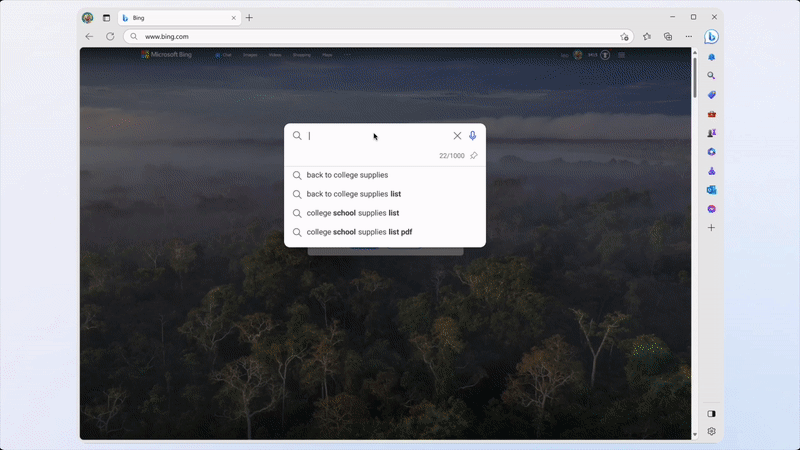
One of the two features that are available today in the US is a tool that generates buying guides. According to Microsoft, by typing a query like “college supplies” into Bing’s search box, the tool will automatically generate a tailored buying guide for each category. It also offers suggestions and specs so you can compare them with similar items. Finally, it will tell you where to buy the items — with Microsoft getting an affiliate fee from the purchase. The tech giant says this feature will come to other markets over time.
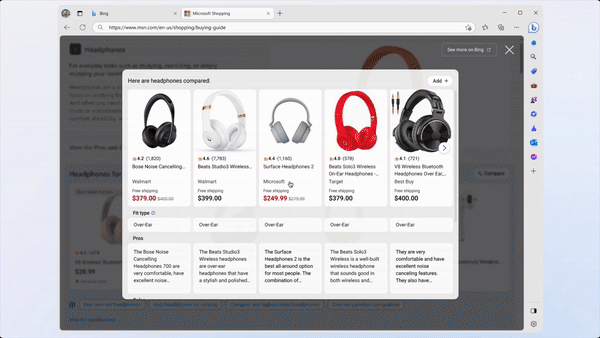
The other feature that’s available worldwide today is a review summary tool. As it sounds, this feature is able to summarize reviews of online products. For example, if you’re looking for headphones, you can open up Bing Chat in the Edge sidebar. Bing will suggest what aspects the search should consider like fit, sound quality, and device compatibility. It will then summarize what people are saying about the product you picked.
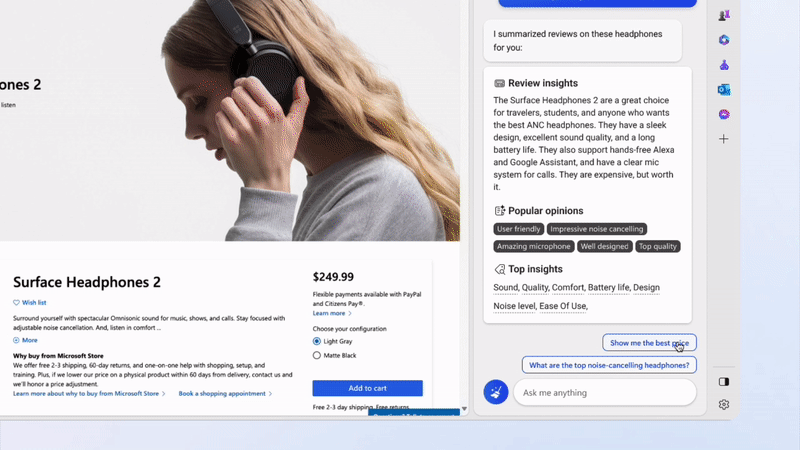
The third feature is called Price Match. This AI tool will help you request a price match from a retailer if the price drops. “We’ve partnered with top US retailers with existing price match policies and will be adding more over time.” It will also automatically apply coupons and cashback Microsoft says.
What do you think of these Microsoft Bing and Edge features? Will you be using any of them to help with your shopping? Let us know in the comments below.



