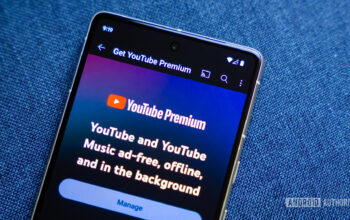Rita El Khoury / Android Authority
One of the new features introduced with the Google Pixel 8 Pro is a manual camera mode that lets you control (almost) all aspects of your photos. Pixel phones are usually foolproof cameras so there’s very little need to use that manual mode, but since I’ve recently discovered a new passion for photography, I really wanted to see what these new controls are capable of, especially shutter speed.
Controlling shutter speed wasn’t possible with the default camera app before and it’s the one variable I’ve always wanted to tinker with. So can you snap better pictures on your Pixel by taking the time to set up the shutter speed exactly how you want? The short answer is yes, sometimes. The long answer is more nuanced.
If you want to pixel-peep at the full-resolution samples below, you can find them in this Google Drive folder.
Shorter shutter speeds to freeze action
I was watching a breakdance competition a couple of weeks ago (Red Bull BC One World Final in Paris) and trying to take snaps with my Pixel 8 Pro from my seat. 5x zoom helped me get closer to the action, but every pic had some form of motion blur. Breakdancers move fast, very fast, and in a low-light setting, at a distance, the Pixel’s default 1/60 to 1/90 second shutter speed wasn’t fast enough to freeze their movement. You can see the blurry hands, hair, feet, and shoes below.
I switched to the Pixel Camera‘s manual mode and started experimenting with faster shutter speeds. First at 1/1200 second (too dark and noisy), then 1/800 second (better), and eventually settled on 1/320 second as a good compromise between brightness, ISO, and movement freeze. Here are the results, and keep in mind, these are all shot with the telephoto lens between 5x and 8x.
Yes, there’s a compromise on brightness and ISO, but I don’t think the default camera settings could’ve ever frozen those movements like that. I would’ve had a series of blurry and fuzzy breakdance moves instead of nearly perfectly still snaps.
Playing with water effects and lights
Two frequent subjects of longer shutter speed photography are lights and cascading water. I tested the former on a dot-matrix bus sign with a very slow refresh rate. To the naked eye, the text was very clear, but every time I tried to take a pic of it, the Pixel was too fast, thus freezing the display mid-refresh and showing nothing but a single or two dotted lines. slowing the shutter speed to 1/8th of a second allowed me to capture all the text.
I can imagine how cool this would be with light trails at night, but I didn’t have time to test it out. Instead, I tried to see the effect of manual shutter speed controls on a park’s water fountains in the daytime. The Pixel’s default mode (1/247 seconds) has a mix of droplets and flowing water. At faster speeds (1/803 seconds), it freezes more of the droplets mid-air and creates a polka dot pattern around the pic. The slower speed (1/100 seconds) has more of the stringy water effect you see in long-exposure shots.
Longer shutter speeds for better long exposure
Speaking of longer exposures, I was curious to see how a proper slow shutter speed would compare against the Pixel’s AI-assisted Long Exposure mode at night. I rarely use the latter because I find the resulting pics too fake and over-processed.
So I took a tripod, braved the dewy and windy Bilbao streets (and I have the flu to prove it, ha!), and compared another water fountain with the Night Sight mode, Long Exposure mode, against a manual shutter speed of 2 seconds. I’ll let you be the judge. To me, there’s just no comparison. Night Sight does a good job of freezing everything, including water. Long Exposure is too artificial. The manual shutter speed captures the stringy water effect in a more natural way.
Here’s another comparison, this time with the Iberdrola building and Nervión river. You can see the same artificial, colorwater-painting water effect in the AI-assisted Long Exposure mode, and it almost looks like the water is flowing from one side of the river bank to the other. That makes no sense. The real long shutter speeds (one and two seconds) create a more authentic water flow effect. And more realistic too: The water is going down the river here.
The default night mode is more than enough at night
I had high expectations with the manual shutter speed for night shots, but my tests revealed that in most conditions, you’re going to get the same, if not better, image with the Pixel’s built-in Night Sight. You need a tripod to take longer shutter speed pics, while Night Sight can be done handheld. Plus, exposures of 1 to 2 seconds have the same level of detail and noise as Night Sight, while longer ones risk over-exposing the image and extremely bright highlights.
That’s a testament to Google’s work on night shots and its ability to get a clear image, without a tripod, and with as much detail as possible.
When to use the Pixel’s manual shutter speed and when not to
Despite my positive results with manual shutter speed on the Pixel 8 Pro, I still think it’s something to be tinkered with only in very specific conditions. Here is when I recommend you use it and when to avoid it:
- Avoid longer shutter speeds in daylight. Don’t expect any fascinating light or water trails with longer shutter speeds in bright conditions because you can’t restrict the aperture. Because the aperture is too wide, you might go up to 1/60th of a second at best before the image is too overexposed, even at a low ISO 50. If you get some lens filters to counter the extra light coming in, you might have a better chance with that.
- Use shorter shutter speeds in daylight or in well-lit conditions to avoid motion blur and freeze very fast movements. This should work on cars, bikes, cyclists, and dancers. If your pets or kids can’t stand still for a second, try faster shutter speeds; you might be able to grab better pics of their shenanigans.
- Avoid longer shutter speeds at night if you’re shooting a scene without too much movement. Night Sight does a better job with exposure balance, works handheld without a tripod, and is more foolproof.
- Use longer shutter speeds at night when shooting moving water or light. If you’re looking for the blur effect, the manual mode is miles ahead of the AI-assisted Long Exposure. But remember to carry a tripod! You’ll need it.
Other than that, I recommend sticking to the default camera mode. The Pixel 8 Pro has one of the best phone cameras around and it can take great photos without a lot of tinkering, so don’t waste time and miss your shot just because you wanted to get a slightly better one.