
Damien Wilde / Android Authority
TL;DR
- Gboard is finally getting a pop-out floating window for typing in landscape mode.
- The smaller, rectangular window can be placed anywhere on the screen, depending on the apps you’re using.
- The feature is now available to all beta testers of the Gboard for Android app.
Gboard has finally heard its users and is fixing how landscape typing works on the keyboard. The latest beta version of the Gboard app for Android (version 13.6.06.574113912) now comes with a new landscape mode that removes the keyboard’s massive layout and replaces it with a new floating window.
Typing in landscape using Gboard is extremely annoying right now. It stretches across the phone and is especially painful to use for things like in-game chats. With phones getting bigger and using more modern aspect ratios, Gboard has long required a better typing solution for landscape orientation. It looks like Google is finally ready to roll it out widely.
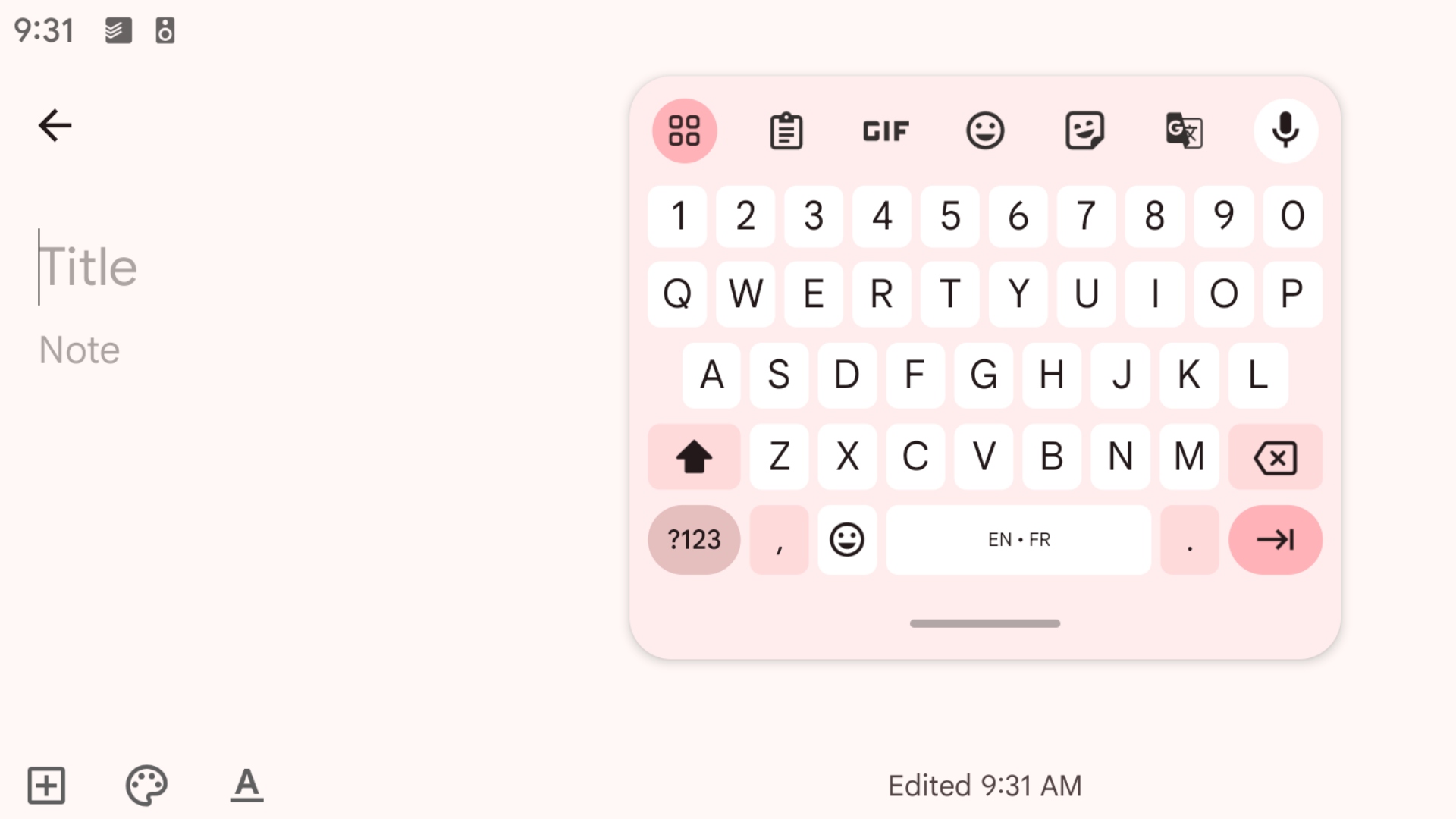
Rita El Khoury / Android Authority
First spotted by Android Police, the new floating Gboard window automatically pops up when you tilt your phone in landscape mode. You can move the rectangular Gboard window and place it anywhere on your screen. You can even resize it at your convenience.
The publication further reports that the new Gboard landscape mode is available to all beta testers regardless of the device or Android version, suggesting a stable rollout could be just around the corner.

