One of the most awaited Pixel 8 Pro features is finally here. Video Boost, which was teased at the phone’s launch in October, began rolling out last week as part of (and sometimes irrespective of) the December Feature Drop, so I decided to take it for a spin.
And what would be better than snapping some videos of the sparkling Eiffel Tower in the Parisian night? Or the Paris Opera with its famous Auditorium and chandelier, its Grand Staircase, and the Rotunda of the Glacier? OK, yes, I know I’m a bit lucky to be able to quickly pop by some of the world’s most famous monuments to test new smartphone features, but hey, when in Rome Paris, right?
So I took the Pixel 8 Pro’s new Video Boost on an adventure and shot over a dozen short samples, mostly in dimly lit environments and at night. My colleague Damien also snapped some samples in daylight, and put everything together in the video you see at the top of this post. You can check out all the side-by-side comparisons of unprocessed and processed samples to get a feel for how Video Boost works and judge whether or not it improves the Pixel 8 Pro’s rank amongst the best camera phones.
Video Boost is impressive in some situations
Among all the samples, the Opera ones are the most telling, with notably different colors, shadows, and highlights. To me, the effect looks very similar to the result I get from choosing the Dynamic edit in Google Photos on still images. It noticeably boosts HDR and results in punchier and more colorful images.
However, if you’re wondering whether we’re veering too far off from reality, you don’t need to worry. In my experience, the unprocessed video is too tame and lifeless, while the processed one is closer to what I was seeing with my own eyes.
Look closely and you’ll also notice that Video Boost smoothed out the jittery movements of my hands and stabilized the video. It’s a good solution for people who want to shoot handheld videos without bothering with gimbals and tripods.
And finally, you can see the benefit of Night Sight in the Eiffel Tower video, with brighter sky and clearer buildings and gardens surrounding it.
But it still needs a lot of improvements

Damien Wilde / Android Authority
In its first release, Google’s implementation of Video Boost suffers from a series of limitations:
- You have to manually enable it (which requires a couple of extra taps) each time you open the Google Camera app. Though, if you ask me, this is a bit of a positive because I don’t want all my videos to be boosted.
- Unprocessed videos are recorded in 1080p, even if you choose 4K in the settings, but the boosted video is in 4K. This is confusing.
- You can only zoom to 1x and 2x — no ultrawide or tele lens. If you were planning to boost some 5x-10x videos, you can’t do that now.
- Video duration is capped at 9:59, so you can’t boost videos that are longer than 10 minutes.
- Boosting a video of 10 or so seconds takes about an hour, so you better be patient if you record many or longer videos. We’re not sure if this delay will always be there — it could be a case of people rushing to test it out and overloading Google’s servers now — but you will always have to account for upload times, regardless. And if you only back up your videos over Wi-Fi like I do, you’ll have to wait until you’re home to start the process.
- Boosted videos take a significant amount of Google One storage, mostly for the unprocessed version. Luckily, you can always delete that when you’re done.
- You can also notice some artifacts in stabilization when you move or pan too quickly.
The promise of something better
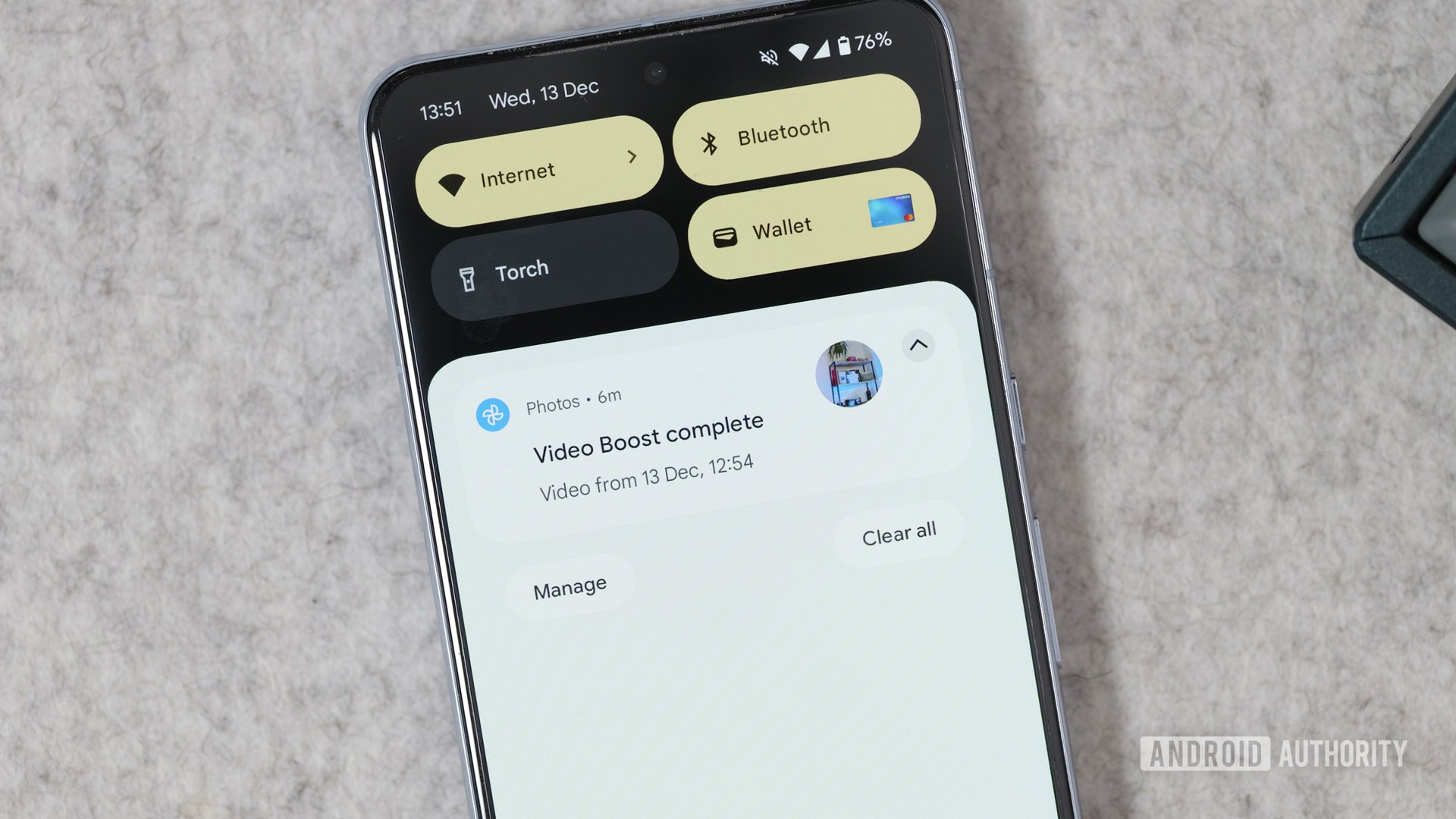
Damien Wilde / Android Authority
For now, I feel like Video Boost is a neat extra, but perhaps not something I’d rely on for every single video and setting. I appreciate that the feature is there, but it doesn’t seem fully baked yet. I’d love to use it on 4K video (even if it’s restricted to shorter samples), with the option to switch to the ultrawide and 5x lenses, and I’d rather see fewer artifacts in the end video. A shorter processing time or local, on-device processing would be fantastic too.
And if Google can manage to make it available for any video, instead of requiring you to first enable the mode, that’d be even better. Imagine boosting older videos shot with worse and less capable cameras!
I know I’m asking too much, but I like looking ahead at the future. In the meantime, I’d consider this a crutch and not a substitute for actually capturing a great video to begin with.


