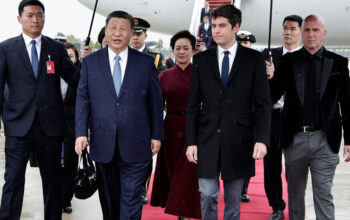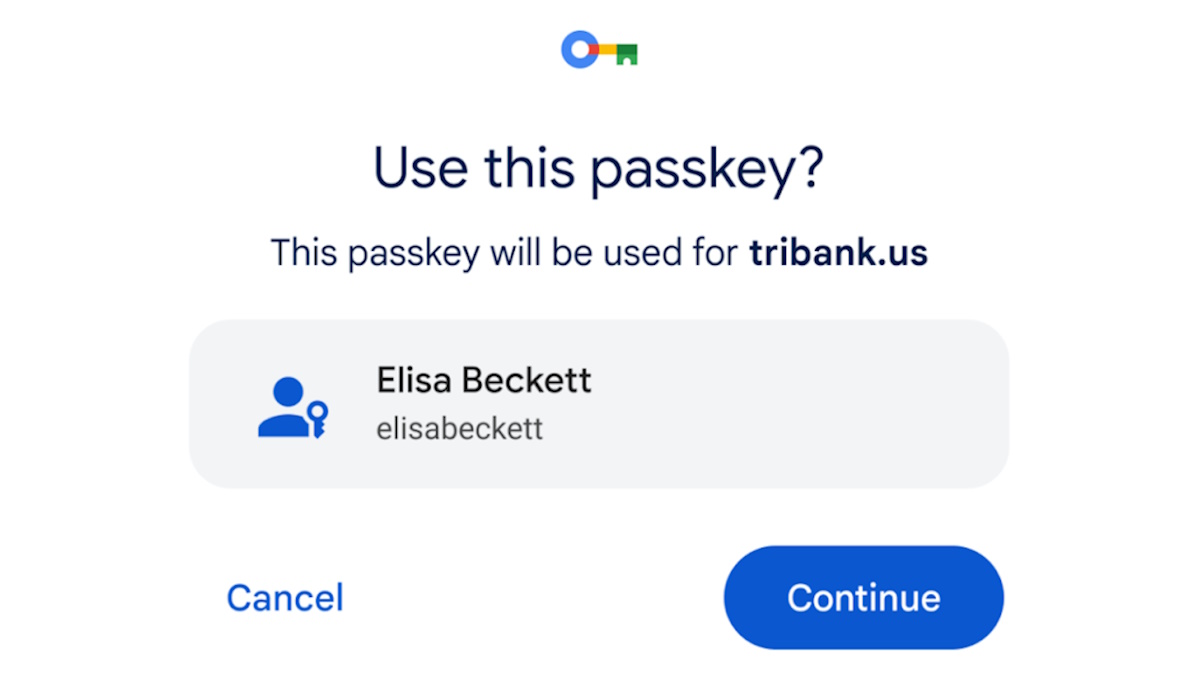
TL;DR
- Google’s updated Password Manager is now available on Pixel 5a and newer Pixel phones and the Pixel Tablet.
- This updated Google Password Manager can identify accounts that support passkey and help users upgrade to a passkey within a few clicks.
- Google has also announced new partner apps and services for easy passkey upgradation.
Passkeys are an ambitious step towards replacing the username and password combo that has permeated the internet since its inception. Passkeys use a fingerprint, face scan, or a device pin to unlock your mobile device or a password manager as the first layer of authentication and then let you log into websites and services after a key handshake between the password manager and the website. Google wants to increase Passkey adoption, making it easier for Pixel owners to use Passkeys on existing accounts.
As part of the December 2023 Pixel Feature Drop, Google blessed the Google Password Manager with a new passkey upgrade feature. With this, Google Password Manager will let users discover which stored accounts support a passkey and help them upgrade to a passkey with a few clicks.
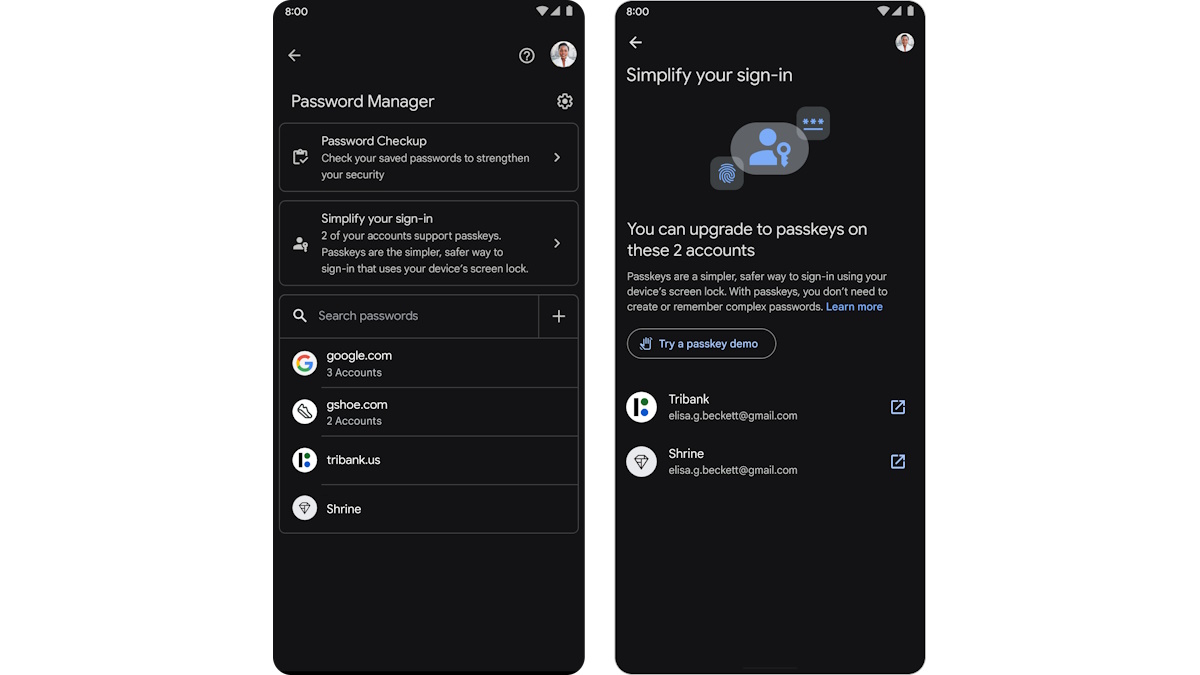
Google mentions that this new Passkey upgrade experience is now available on all Pixel smartphones, starting from the Pixel 5a and newer. It is also available on the Pixel Tablet. For other non-Pixel devices, Google Password Manager will incorporate this feature in the future.
Google has announced that it has partnered with many new companies to bring this easy Passkey upgrade experience to their services. This includes Adobe, Best Buy, DocuSign, eBay, Kayak, Money Forward, Nintendo, PayPal, Uber, and Yahoo Japan. TikTok will also soon be added to this list.
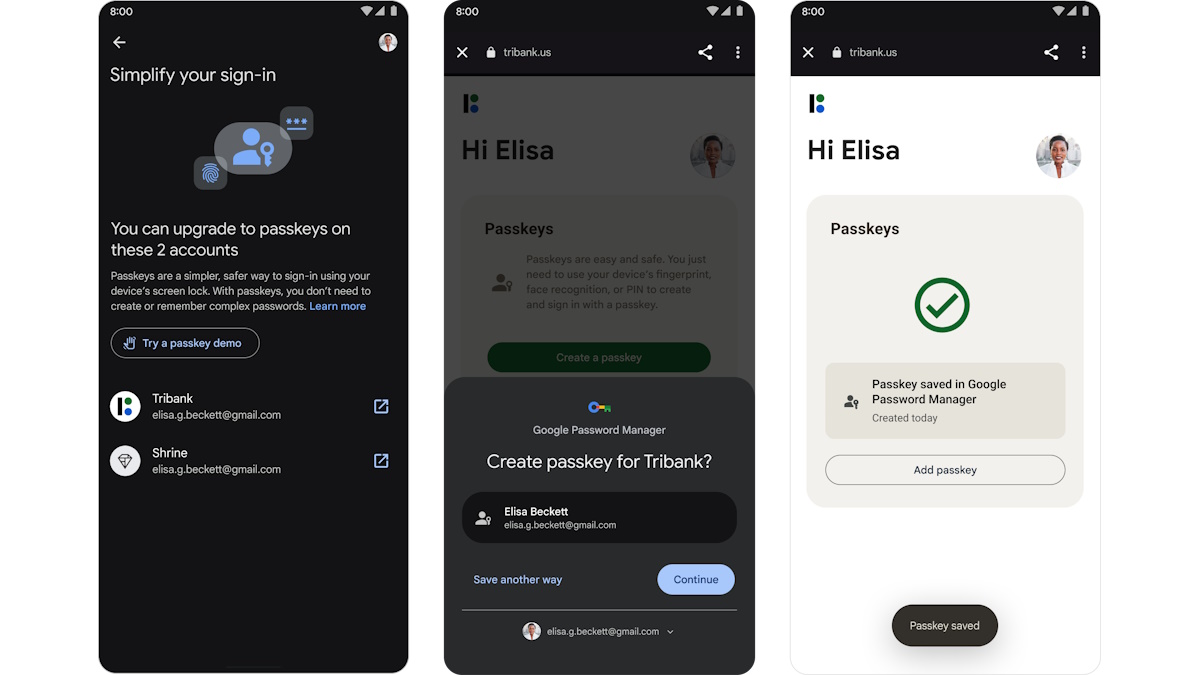
Google Password Manager will point you to the exact location on these apps and services where you can upgrade to a passkey, greatly simplifying the process.
Have you replaced your passwords with passkeys?
123 votes