
Edgar Cervantes / Android Authority
TL;DR
- Microsoft has added a Circle to Copilot feature to the Canary build of the Edge browser.
- The feature draws inspiration from Google’s recently rolled-out Circle to Search feature.
- Circling text or an image will add it to the Copilot sidebar, allowing you to ask questions about what was highlighted.
Google’s new Circle to Search function has just officially arrived on the Pixel 8 series. Wasting no time, it looks like Microsoft is poised to create its own version of the feature for the Edge browser.
According to Windows Report, the latest Canary build of the Edge browser for desktop contains a feature called Circle to Copilot. Similar to Google’s Circle to Search, this feature allows you to circle any text or an image to learn more about it.
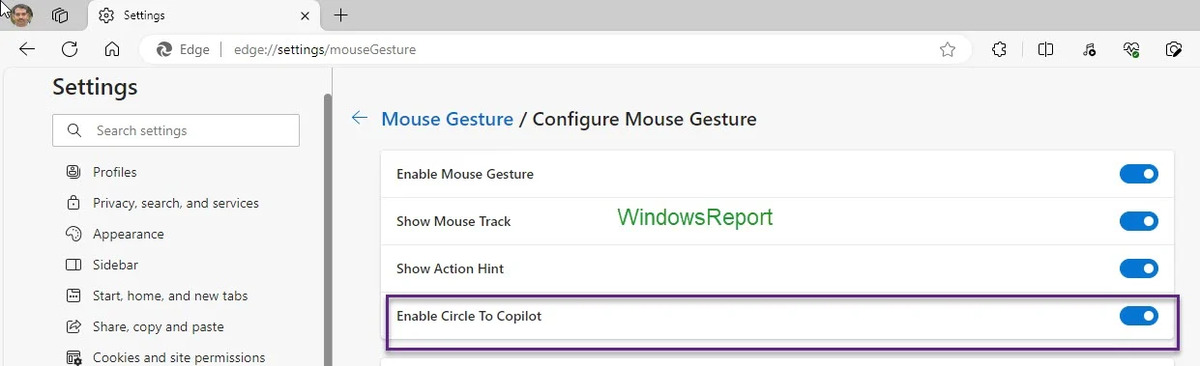
Windows Report
To activate the feature, you’ll have to follow a few steps:
- Update to the latest Edge Canary version
- Right-click the Edge shortcut and select Properties
- Add the following command in the Target field, after giving a space:
- –enable-features=msEdgeCircleToSearchDefaultEnabled,msEdgeCircleToSearchSupported,
- Click Apply and OK
- After opening Edge, go to Settings and select Appearance
- Enable the Mouse Gesture setting
- Click Configure Mouse Gesture
- Toggle Enable Circle to Copilot to on
Although the concept is similar to Circle to Search, there are a few differences that appear to set it apart. One difference is that Google’s solution is designed for mobile devices, while Circle to Copilot is meant for the desktop. Another difference is that Circle to Copilot appears to require you to ask something first before bringing up results, while Circle to Search immediately provides results with the option to ask questions. You can learn more about Circle to Search from our hands-on.
There’s no information on when this feature could come to the stable version of Edge. It’s also unclear if Microsoft even plans to make the feature public.


