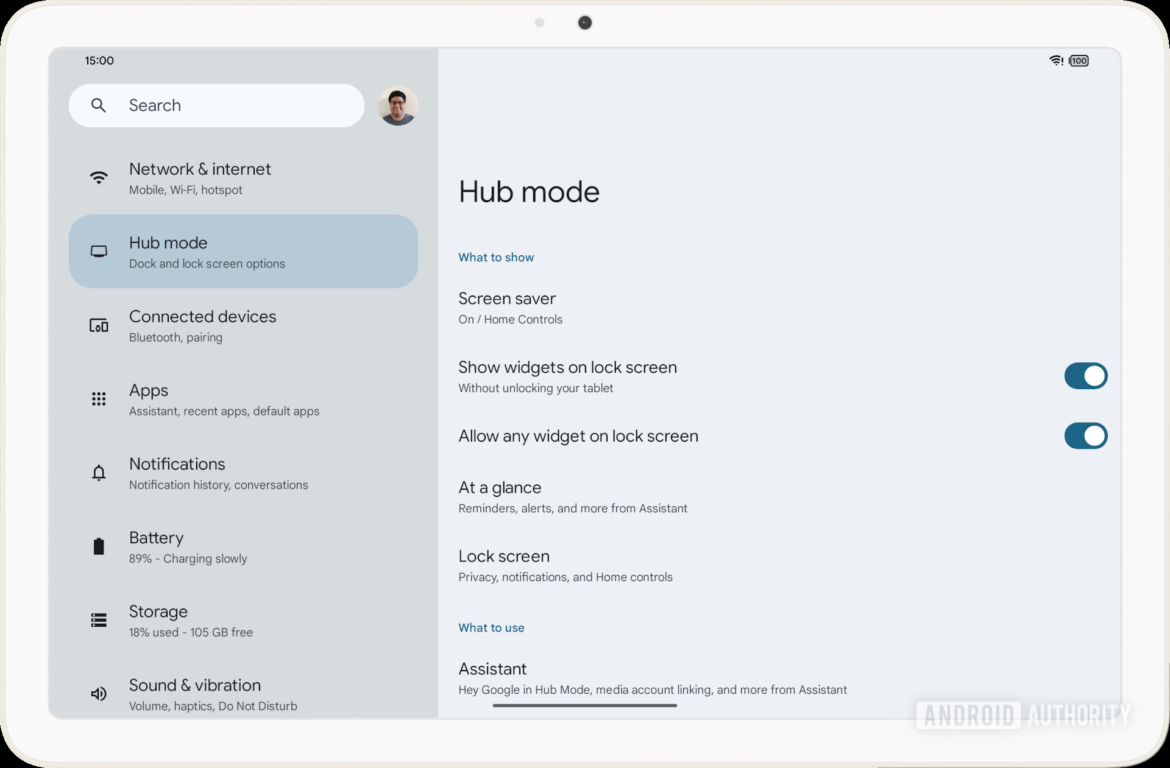TL;DR
- We have a very early hands-on of lock screen widget support in the first Android 15 beta.
- Android used to let you add widgets to the lock screen until Android 5.0 Lollipop was released nearly a decade ago.
- Android 15 is finally bringing back lock screen widget support, but it’ll only be available on tablets.
Widgets give you quick access to shortcuts or information from your favorite apps right from your Android home screen. Android widgets have been around since Android version 1.5 way back in 2009, but you can only add them to the home screen on most devices. Android used to let you add widgets to the lock screen as well, but this capability was removed with Android 5.0’s release in late 2014. Now, nearly a decade later, Google is working to bring widgets back to the lock screen in the upcoming Android 15 update. Although the feature hasn’t been released yet, I managed to activate it early in the first beta to give you a sneak peek at lock screen widgets in Android 15.
Before you see what lock screen widgets look like in Android 15, there are a few things I need to mention. First, this hands-on was recorded on a device running Android 15 beta 1. Beta 1 is only one of four planned beta releases, which means a lot can change between now and Android 15’s stable release later this year. Second, the lock screen widget feature is clearly unfinished, with several glaring UI bugs. Most notably, certain UI elements from the lock screen — such as the clock — are overlaid on top of the widgets screen. Lastly, lock screen widgets are currently available only on devices with support for Android’s Hub Mode feature. This includes select tablets like the Pixel Tablet but excludes book-style foldables like the Pixel Fold as well as all Pixel smartphones.
With that out of the way, let’s take a look at the current state of lock screen widget support in Android 15. The first thing you need to do is enable the feature by going to Settings > Hub mode and toggling “show widgets on lock screen.” There’s another toggle you can flip called “allow any widget on lock screen,” which does exactly what it implies. Without this, only widgets with categories set to KEYGUARD can be added to the lock screen. KEYGUARD is a widget category Google introduced in Android 4.2 — the version of the OS that first introduced lock screen widget support — that very few apps utilize today.
Once you’ve enabled lock screen widgets in settings, you can access the widget area (called the “glanceable hub”) by swiping inward from the right edge of the lock screen. The first time you access the glanceable hub, you’ll see a card with a button to add a widget. After dismissing the card once, it won’t appear ever again, but you can add widgets later by long-pressing anywhere and then tapping on the “customize widgets” button that appears at the very top.
Tapping on either button opens a widget editor screen where widgets can be added, removed, or rearranged (but sadly not resized). Before you can access the widget editor screen, though, you need to unlock your device. This ensures nobody else can add a widget that shows your private data without your consent. Once you’ve added the widgets you want, though, you can take a peek at them without unlocking your device.
If I had to guess why Google is limiting lock screen widget support to tablets running Android 15, I’d say it’s because tablets are realistically the only devices with large enough screens to show multiple widgets on a single page without resizing any of them. Samsung managed to fit widgets into the lock screen on phones, but it only allows a few handpicked options unless you use a separate, optional Good Lock module. A better approach might be to move the At a Glance “widget” to the bottom of the lock screen and embed views from third-party apps, à la Live Activities in iOS. There are hints that Google is trying this approach, but it remains to be seen whether it will follow through with it.
In any case, I’ll be keeping a close eye on the development of lock screen widget support in Android 15 because there’s still a ways to go before it’s ready for prime time.
Special thanks to developer Kieron Quinn for his assistance in getting this feature working!