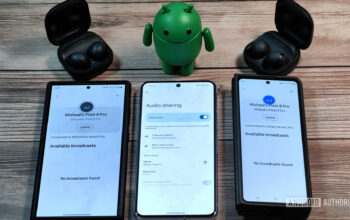Dhruv Bhutani / Android Authority
QUICK ANSWER
To link Spotify to Amazon Alexa, download the Alexa app and head to Settings. Tap Music & Podcasts, select Spotify, tap Enable Skill, and then Log in to Spotify.
JUMP TO THE SECTION YOU WANT
List of supported devices

Spotify is supported by the length and breadth of Amazon Alexa-equipped speakers. Once you have linked your Spotify account with your Amazon account, it will be available on every Echo device connected to your account. You can, however, set a different music streaming service as the default for every Echo device.
How to connect Spotify to Alexa
- Download the Alexa app on your iPhone or Android smartphone to connect Spotify to Alexa.
- Tap the More button and head to the Settings sub-menu.
- Scroll down to the Music & Podcasts option under Alexa Preferences to proceed.
- Tapping the Link New Service option will present you with all the music streaming services you can link with your Alexa device.
- Tap the Spotify button, and then Enable To Use.
- Tapping the button will enable a pop-up for your browser of choice. If there is no pop-up, choose the settings button and select the Link Account button.
- Both options will take you to a browser tab where you must Log in to Spotify. You must agree with all the permissions settings, including the ability to view your activity on Spotify, account data, and to take actions on Spotify.
- Tap the Agree button to link your Spotify account with Alexa.
You can now use Alexa to play music from Spotify. Simply use the phrase “Alexa, play music from Spotify.”
Set Spotify as default music app on Alexa
Amazon Echo speakers support a wide range of music streaming services but setting up Spotify as the default is a cinch. An added benefit is that you stop asking the speaker to play via Spotify every time you give it a command.
Head back to Settings > Music & Podcasts. Now tap Default Services. From here, you can select a default streaming service for music, artists & genres stations, and even podcasts. Feel free to mix and match depending on your preference.
How to disconnect Spotify from Alexa
- To disconnect Spotify from your Alexa device, head to the Settings page.
- Tap Music & Podcasts.
- Tap the Spotify button and then select Disable skill.
- This will remove Spotify from your Echo device.
Read more: How to connect Spotify to a Google Home
FAQs
Can I listen to multiple Spotify accounts on my Echo device?
No. Unlike Google Home, Amazon’s Alexa Echo speakers support only one Spotify account per Amazon account. Your speaker is tied to your Alexa account, so multiple users will have to make use of the same account.
How can I play a Spotify playlist with Alexa?
Listening to a playlist on your Echo smart speaker is simple. Just use the command, “Alexa, play (playlist name).” This assumes that Spotify has been set as the default music service. In case you haven’t set it up as the default, you can use the phrase, “Alexa, play (playlist name) from Spotify.”
Is Spotify free on Alexa?
No, the Alexa skill for Spotify is restricted to Spotify Premium users.