Amazon Luna
Amazon Luna has all the basics of cloud gaming down while also offering a polished co-op gaming feature in Luna Couch. The official controller is not too bad, either, although overpriced. The service’s weak point is its poor user experience which is needlessly confusing. If Amazon can fix these issues, Luna could be a great competitor to Stadia and Xbox Cloud Gaming when it finally goes global.
Table of contents
For years now, we’ve heard it over and over again: cloud gaming is the future. If it is, it was only a matter of time before cloud tech pioneer Amazon got into the game, and now it has with Amazon Luna. Essentially, it’s Amazon’s answer to Google Stadia but with some elements of Xbox Game Pass Ultimate thrown in. We got the chance to test out Luna and the Luna controller and in this Amazon Luna review, we’ll let you know all about what it’s like to use the service in its current state.
What you need to know about Amazon Luna
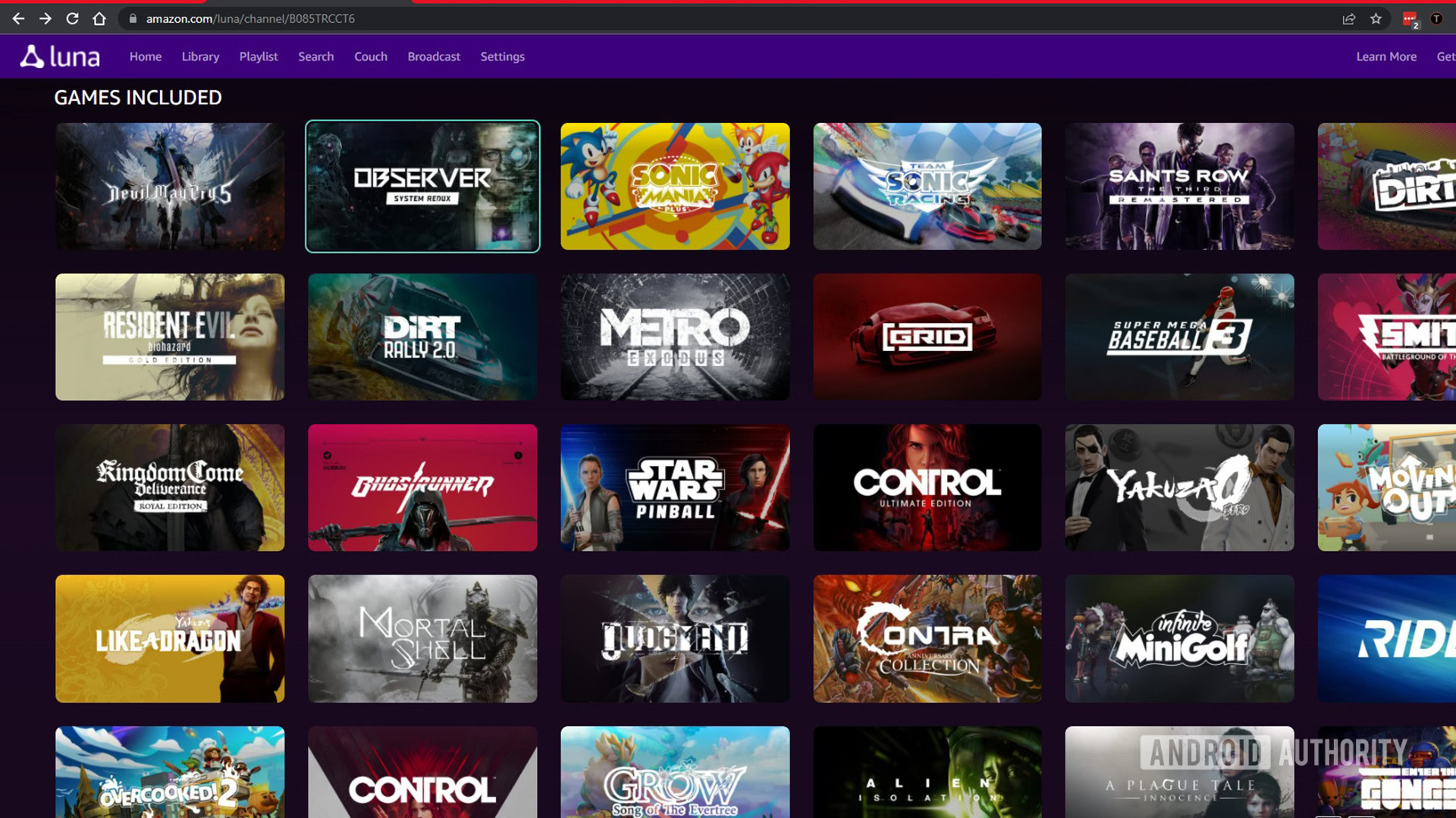
C. Scott Brown / Android Authority
- Amazon Luna Controller: $69.99
- Prime Gaming: Free with Amazon Prime membership
- Amazon Luna Plus: $9.99 per month
- Ubisoft Plus: $17.99 per month
- Family Channel: $5.99 per month
- Retro Channel: $4.99 per month
- Jackbox Games: $4.99 per month
Luna consists of one physical product — the Luna controller — and several channels of premium subscriptions for a collection of games. At the bottom, you have Prime Gaming, which allows folks with an Amazon Prime membership to play a limited selection of rotating games for free. Amazon Luna Plus gives you access to many more games for an additional monthly fee. Along with this, there are other curated collections of categorized games each with its own monthly fee. At the top end here, you’ll find Ubisoft Plus, which gives you access to a slew of Ubisoft games.
Whichever channel (or channels) you choose, you’ll get immediate access to that entire collection. In other words, this is not like Google Stadia Pro in which you get some free games and then buy others a la carte. Instead, this is more like Xbox Game Pass Ultimate in that you pay one fee and can access any games within your allotted collection. We should note here that Luna is currently only available in the US for the time being.
For a monthly fee, you can play any of the Luna titles within subscribed channels as much as you want.
While the Luna controller makes things much easier and smoother, you do not need to buy one to enjoy Amazon Luna. Your smartphone can act as a touch controller or you can use an Xbox controller, a PlayStation controller, or a mouse/keyboard. The main benefit of using the official Luna controller is reduced latency, which Amazon claims can cut up to 30ms when compared to a standard Bluetooth connection. Luna achieves this by connecting the controller to Wi-Fi instead of your streaming device, which is the same methodology employed by the Stadia controller.
Check out: What is cloud gaming?
There’s also a feature called Luna Couch that enables you to play certain local co-op games with friends around the country. Your friends do not need to be Luna subscribers to play with you, although they do need to live in the continental United States and have an Amazon account (at least for now).
Finally, Luna also incorporates Twitch, which makes sense considering it is an Amazon property. This includes the ability to chat with friends and broadcast your gameplay.
Top Amazon Luna FAQs
There are a handful of games you can play using your Prime membership. However, these games won’t be available forever and the paid channels offer a lot more options.
You don’t need the controller to play Luna games. You can use controllers you already own or a mouse and keyboard. However, the official controller does make transitioning between screens easier and offers lower latency when compared to Bluetooth.
How is the Amazon Luna Controller?

C. Scott Brown / Android Authority
The closest facsimile to the Amazon Luna controller is the Nintendo Switch‘s Pro controller. It has the same overall shape and design and features offset analog sticks. It’s almost like someone mashed together a Switch Pro controller and an Xbox controller.
The weight and grip of the controller are terrific. It feels good in the hand and the subtly textured handles give you a comfortable hold. The analog sticks and triggers are smooth and tactile, and the black/purple color combination is simple yet effective.
However, the buttons on this controller are pretty bad. The ABXY face buttons require quite a bit of force to push all the way in and feel ridiculously sticky. Retro gamers will be upset to know that the D-pad is terribly mushy. The shoulder buttons don’t feel any better and the three center buttons — menu (three lines), Alexa (microphone), and action (circle) — feel strange since they click in instead of press in as the face buttons do.
There’s a USB-C port at the top but there’s no cable in the box. Regardless, you can’t charge the controller as it ships with alkaline batteries and there’s no official rechargeable battery pack available at the moment (it will charge third-party rechargeable batteries, though). There’s also a 3.5mm headphone/mic jack on the bottom of the controller.
All in all, the Amazon Luna controller is fine but nothing special. When compared to other $70 controllers on the market, though, it feels overpriced.
What’s good about Amazon Luna?
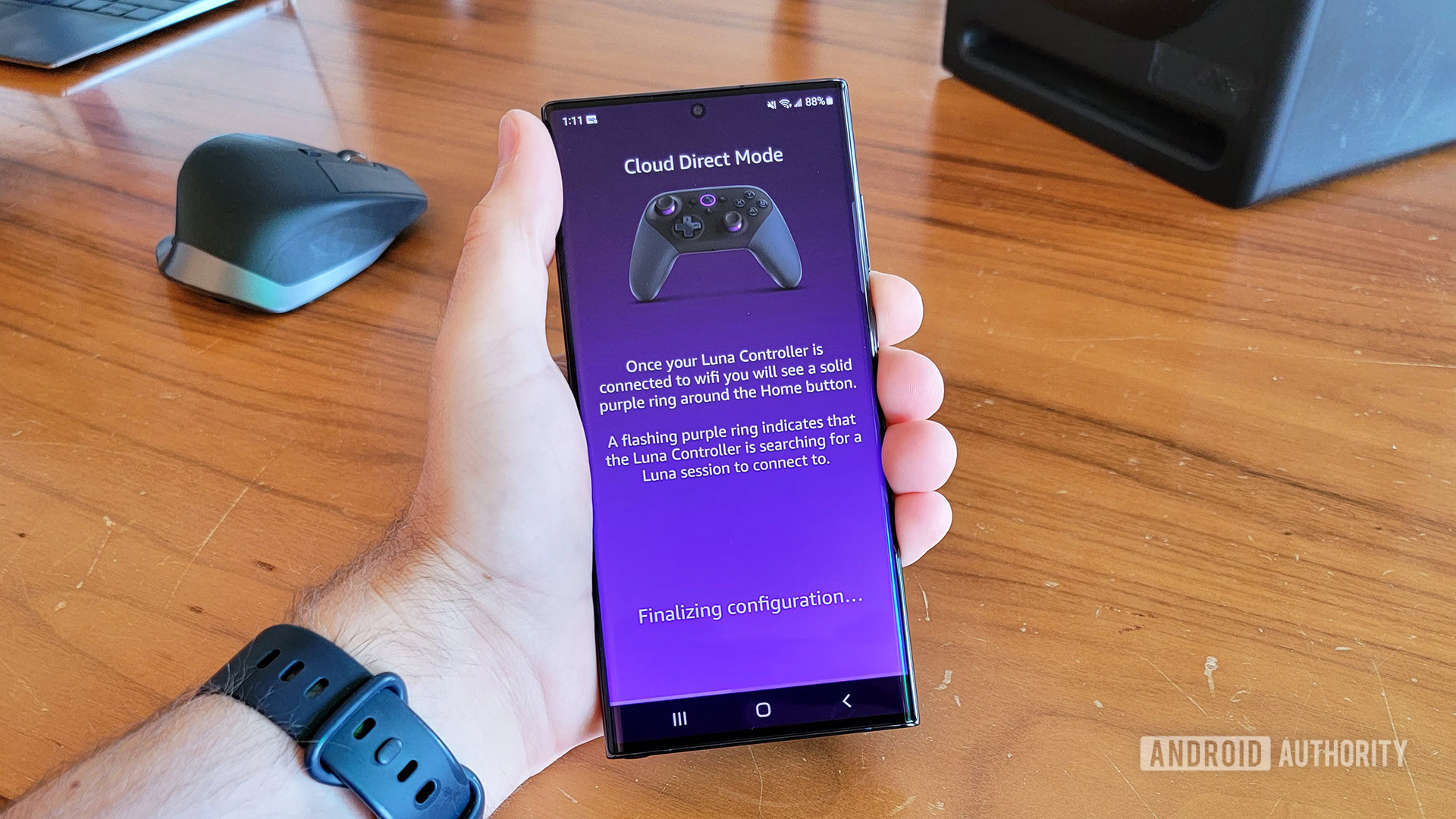
C. Scott Brown / Android Authority
Considering Luna is still in limited access, it’s pretty impressive how many great games it offers. Within Amazon Luna Plus, you have plenty of AAA heavy hitters, such as Resident Evil 7: Biohazard Gold Edition, Control: Ultimate Edition, Metro: Exodus, and more. The free channel for all Prime members currently includes Devil May Cry 5, although there are currently only four games total in there.
The Retro Channel has tons of classics such as the Castlevania Anniversary Collection, Street Fighter II: Hyper Fighting, and even real old-school fare such as Centipede and Pong. The entire Jackbox collection is here — including Drawful 2 — and the Ubisoft Plus Channel has Assassin’s Creed Valhalla: Complete Edition, Far Cry 6: Ultimate Edition, and Immortals Fenyx Rising: Gold Edition.
Unfortunately, there’s no one subscription tier that encompasses all these games. We’ll talk about that more in the next section.
The competition: The best games on Google Stadia
Getting set up with the Amazon Luna controller is very straightforward. You download a free app on your Android or iOS device and use it to connect the controller to your home Wi-Fi. Once you do, you can use the controller anywhere you can stream Luna and it will automatically move from one system to the next. In other words, if you play a game on your phone, stop, and then start playing on your PC, the controller will move from your phone to your PC without you needing to do anything. It’s not seamless — there is plenty of lag time while it switches — but at least you don’t need to go through a Bluetooth connection setup each time. Obviously, this won’t work for you if you are not on your home Wi-Fi.
Gameplay was terrific using Luna with the official controller, and Luna Couch worked very well for a limited launch product.
The gameplay is also smooth. I have a fast internet connection (~200Mbps) so Luna had no problem streaming at 1080p to my phone and laptop. Unfortunately, there is no 1440p or 4K option yet for Luna, so you’re stuck at a 1080p/60fps maximum regardless of your display’s capabilities. Amazon initially stated that 4K was coming soon, but rescinded the statement to focus on the core experience. You can, however, drop down to 720p if you’d like to save network bandwidth.
Control latency also felt great, although I did not notice much of a difference between the Wi-Fi-connected Luna controller and a Bluetooth-connected Xbox One controller. Gamers who are more serious about gaming might have noticed a difference, but both felt fine for my needs.
Start shopping: The best Bluetooth gaming controllers
Finally, the Luna Couch service worked exceptionally well. All I needed to do was fire up a game, give one of my colleagues a special code for them to enter on the Luna website, and boom: we were playing Redout together. We faced no issues with gameplay or controller latency.
Ultimately, Amazon Luna ticks off all the basic boxes for a cloud streaming service. It has a decent game library, quality streams, and integrated chat and broadcasting. It even adds in a well-working feature in Luna Couch that would greatly appeal to co-op gamers.
What’s not so good about the service?

C. Scott Brown / Android Authority
Although getting the official Luna controller set up was a snap, actually using the Luna service is incredibly clunky. First, there is no Android or iOS app for gameplay. There are apps for the controller, but not for actual gaming. To game on a mobile device, you need to use your Android/iOS browser. What’s worse is that the controller app makes no mention of this, so once you’re set up with the controller, you just sit there stupidly wondering what to do next.
I’ve already mentioned the decent game library on offer, but how Amazon organizes everything makes no sense. The Luna Plus collection includes over 100 games, which is great. However, it does not include any of the Jackbox games, retro games, or family games from the other collections. Obviously, it doesn’t include the Ubisoft games, either.
Amazon’s tiered ‘channel’ system for its game library doesn’t make any sense and the user experience needs a lot of work.
In other words, to gain access to every available Luna game, you would need to sign up to all the channels, which would cost you $43.95 each month in total. That’s ridiculous. Amazon seems to think one subscriber would only want the Family Channel or only want the Ubisoft Plus Channel, which is not likely to be the case. Imagine if your Amazon Prime Video subscription only gave you access to action movies or family films and you needed to choose which one to subscribe to.
Of the games Luna offers, not all of them are properly configured for Luna. For example, Resident Evil 7: Biohazard has on-screen prompts designed for an Xbox controller, not the Luna controller. You can see in the image above that the game tells you to use the Xbox’s view button — designated by two rectangles — but the Luna controller doesn’t have that button. It doesn’t take a genius to assume you would use the action button (designated by a circle) on the Luna controller instead, but that’s a good example of how unpolished these ports are. Likewise, RE7’s button configuration settings are locked to keyboard keys only, so you can’t reconfigure the controls how you want them on the Luna controller.
Finally, Luna’s lack of a full suite of apps makes the system unintuitive. Most people will head straight to their Android, iOS, Mac, or Windows app stores to find a Luna app, and they won’t find one there. Amazon also doesn’t make it easy to figure out how to start playing in a browser on your selected device. Even folks with Fire TV or Fire OS tablets won’t find a console-like experience of grabbing the controller and starting a game. It’s just not a consumer-friendly experience yet.
Amazon Luna review: Is it worth it?

C. Scott Brown / Android Authority
Luna exists in a weird in-between zone with Stadia on one side and Xbox Game Pass Ultimate on the other. On the one hand, Stadia is better for folks who want a smoother user experience and access to newer games. The downside is that most of Stadia’s games require you to buy them outright.
This leaves Luna feeling not as modern and polished as Stadia and with a weaker library than Game Pass Ultimate. It caters specifically to a gamer who doesn’t care about newer titles and thinks Xbox Game Pass Ultimate is too expensive. I feel like that’s a weird demographic because, as Luna stands at the moment, most casual gamers would likely be happier with Stadia and serious gamers would likely be happier with Game Pass Ultimate. Granted, the lack of a standalone Xbox Cloud Gaming subscription makes Microsoft’s service significantly more expensive than it needs to be for those interested in cloud gaming.
Still, the thing we can’t forget about Luna is that it is not fully cooked. Once it exits limited access and launches outside the US, we’ll be able to judge it in direct comparison with its already established, global competitors. For now, we’re going to sit back and hope Amazon fixes some of the problems with Luna’s user experience — as well as its pricing structure — before unleashing it on the rest of the world.

Amazon Luna controller
It’s optional, but the Luna controller does make the Luna experience better
Amazon’s official Luna controller connects to Wi-Fi for a low-latency experience that travels with you from screen to screen. It’s not necessary to own the controller to enjoy the Luna service, but it does make things a lot simpler.
More Amazon Luna questions and answers
No. You can subscribe to any of Luna’s paid channels without being a Prime member. However, you will need an Amazon account.
No. Amazon is not using any a la carte approach with Luna. To play any of the premium games, you need to subscribe to the full channel.
As of now, Amazon has not committed to any schedule for bringing Luna outside of the United States. It also hasn’t announced which countries would eventually get Luna.
Yes, similarly to PlayStation controllers you need to hold down two buttons to enter Bluetooth pairing mode. Then it can connect to pretty much any Bluetooth-capable system that works with gamepads.



