
Edgar Cervantes / Android Authority
TL;DR
- Google launched the first Android 13 beta today.
- It refines the new features introduced in earlier developer previews.
- There are also a few new features, but they are mostly geared towards developers.
Part of the reason things are moving so fast this year is that Android 13 is not as big of a jump from Android 12 as Android 12 was from Android 11. That’s why this first Android 13 beta doesn’t have too many new features.
The other reason we don’t see too many advancements today is that Google is likely holding back a few. With Google I/O just around the corner on May 11, the company will likely have some big announcements for the second Android 13 beta that will land later that month.
However, continue on to see the new stuff within this early release of Android 13.
Android 13 beta 1: What’s new?
Essentially, there are three new features within Android 13. They are mostly for developers, but one of them will have a significant effect on the user experience.
Granular permissions for media
In Android 12 and earlier, when an app wants to access media files saved to a device’s local storage, it needs to ask for permission. That permission — READ_EXTERNAL_STORAGE — gives the app access to all sorts of media rather than just the specific media needed.
In Android 13 beta 1, that “all-in” permission is gone. Instead, you’ll need to give approval for three different types of media files within a permission box that looks like this:
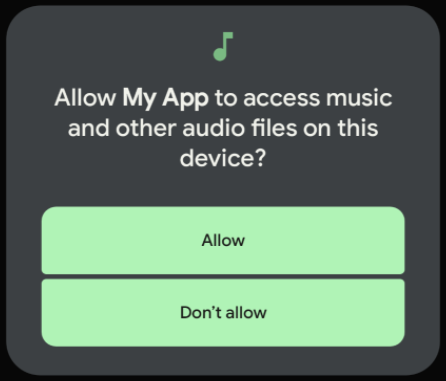
The three permissions are:
READ_MEDIA_IMAGE— For images and photosREAD_MEDIA_VIDEO— For video filesREAD_MEDIA_AUDIO— For audio files
Now, you might be thinking how inconvenient it will be to grant an app three different permissions. Google has planned ahead for this. When an app requests READ_MEDIA_IMAGE and READ_MEDIA_VIDEO at the same time, you’ll see one dialog box for both permissions.
The benefit here will be users not needing to worry that an app has too much access to their media. It’s another move in the right direction towards more privacy and security on Android.
Better error reporting
Some Android apps generate keys using KeyStore and KeyMint, which are Android tools. However, if key generation fails it can sometimes be difficult to determine why. New updates within Android 13 beta will give more explicit reporting on errors. This will make it easier to retry key generation.
Anticipatory audio routing
There is a new API to help apps properly route audio. This will help developers understand whether or not an app’s audio stream can be played directly. This will also help developers determine the best format to use for their app audio.
That’s all we know so far about the first Android 13 beta. Stay tuned as we may find out more once we get the software installed on our phones.


