The chances of malware making its way onto your iPhone or iPad are not so high, as long as you exercise some common sense. Installing apps from the App Store, for example, will minimize your risk as Apple has very strict safeguards in place. Nevertheless, an iPhone and an iPad are still mini computers, and as such, are still susceptible to viruses and malware. So what do you do if you suspect your iOS device has malware? Here’s how to remove it.
Read more: Apple iPhone 13 buyer’s guide — everything you need to know
QUICK ANSWER
Removing malware from your iPhone or iPad requires factory resetting your device and restoring to a previous clean version from iCloud backup (if possible). Once the device has been restored, ensure you have automatic updates switched on to prevent future vulnerabilities.
JUMP TO KEY SECTIONS
Factory-reset the device

Mark O’Neill / Android Authority
If you suspect that you have malware on your iPhone or iPad, the quickest and most effective way to deal with it is by wiping the device and restoring it back to factory settings. However, do not back up your device to iCloud first, otherwise, you will be uploading the malware too. That might seem obvious to some of you, but others may start the backup process out of habit and not think about what they’re doing. If you really need to ensure you don’t lose any precious photos or videos that are not already backed up to iCloud, email them to yourself.
Another important thing to remember is that you must disable Find my iPhone before starting the wiping process. Otherwise, you are going to have a lot of serious difficulties later when restoring your phone.
Once you’ve done all that, start the wiping process by going to Settings–>General–>Transfer or Reset iPhone. Select Erase all contents and settings. There’s another option called Reset but it only resets some options — it doesn’t wipe the entire device and if you have malware, wiping the entire device is what you need to do anyway. You’ll then see this screen.
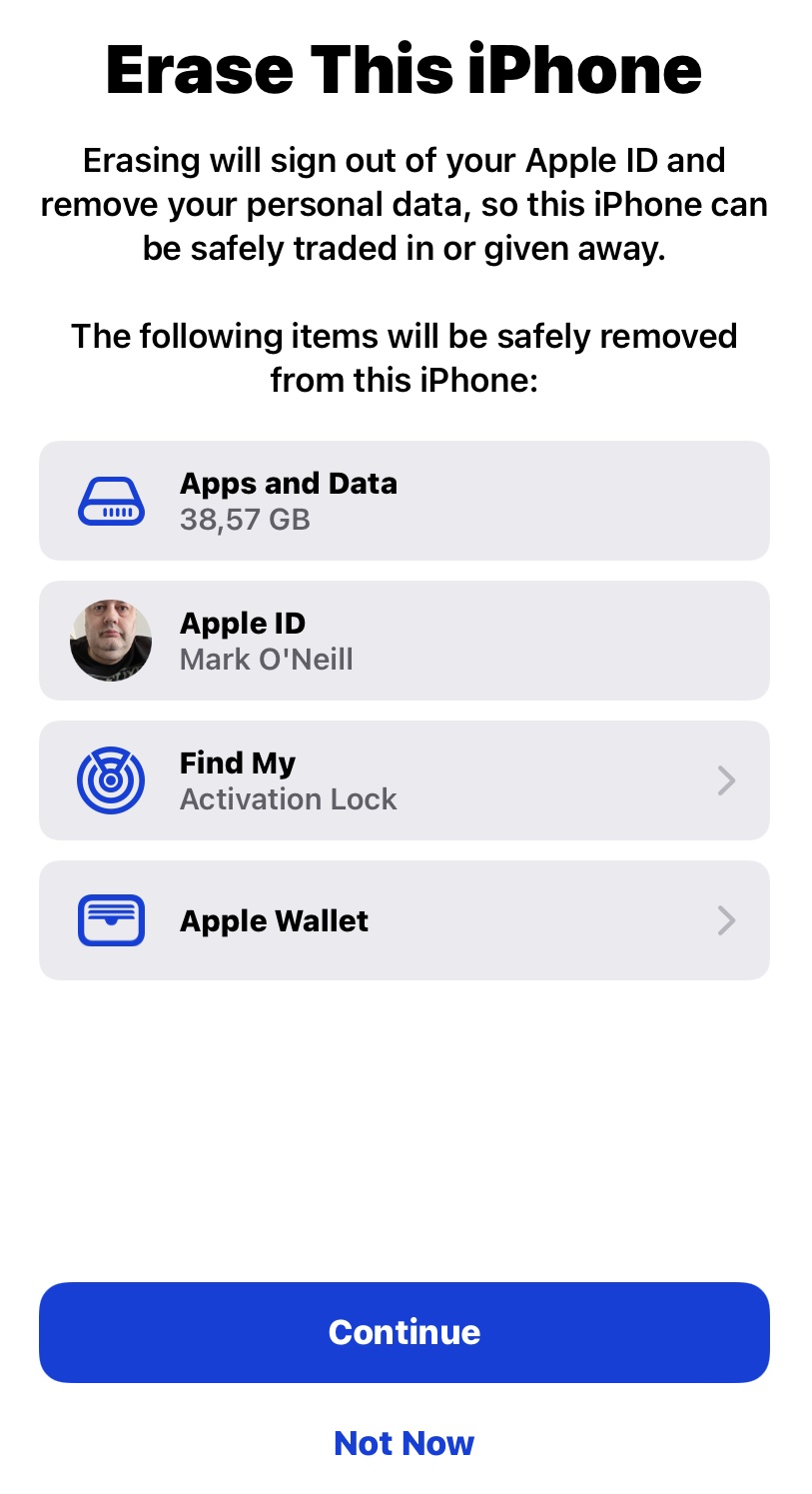
Mark O’Neill / Android Authority
If you still want to proceed with the wiping process, tap the blue Continue button and follow the on-screen prompts. It may take some time, depending on how much data you have on the phone. Just make sure the phone is connected to power and leave it to do its thing. When you see the phone back at the “Hello!” introduction screen, then the process is done.
Restore to a previous version from iCloud backup

Edgar Cervantes / Android Authority
You now have to decide whether or not it’s safe to restore to a previous version from iCloud backup. This means having to make a judgment call on how long the malware may have been on your iPhone or iPad. If you’re convinced that it had only just arrived (maybe in the form of a newly-installed suspicious app) then you can perhaps safely install a backup from a few days previously.
On the other hand, if you can’t say when the malware arrived, it may be prudent to delete the backups as well and start again afresh with a new version of the device. This is obviously the least desirable option, but do you really want to reinstall the malware back onto your device again? The lesser of two evils.
If you decide to take a chance and restore from a previous backup, start your newly-wiped device, and when it asks you how you want to set up your phone, select Restore from iCloud Backup. After signing in with your iCloud credentials, you’ll then see a list of your saved backups. Look at the dates they were made and decide which one is the safest to use.
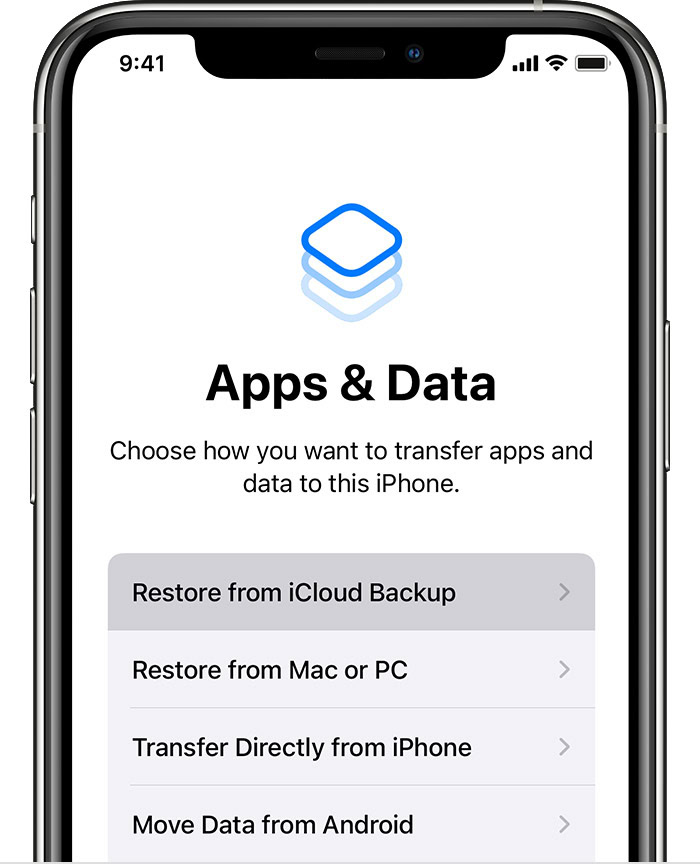
If your backup is on a Mac or PC, you can select that option and connect your iOS device to the desktop computer. On a Mac, your iOS device will show in the sidebar of Finder. On a PC, you need to use iTunes. Either way, you’ll then see a screen like this one. Click the Restore button to begin the process.
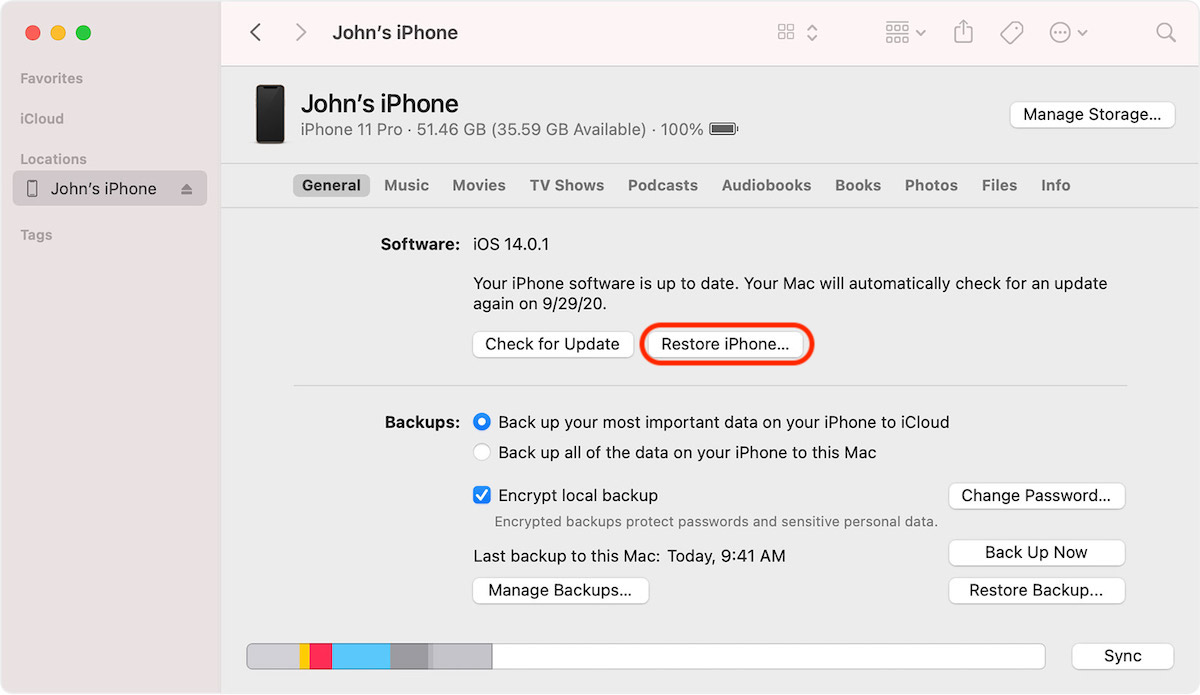
Update the device
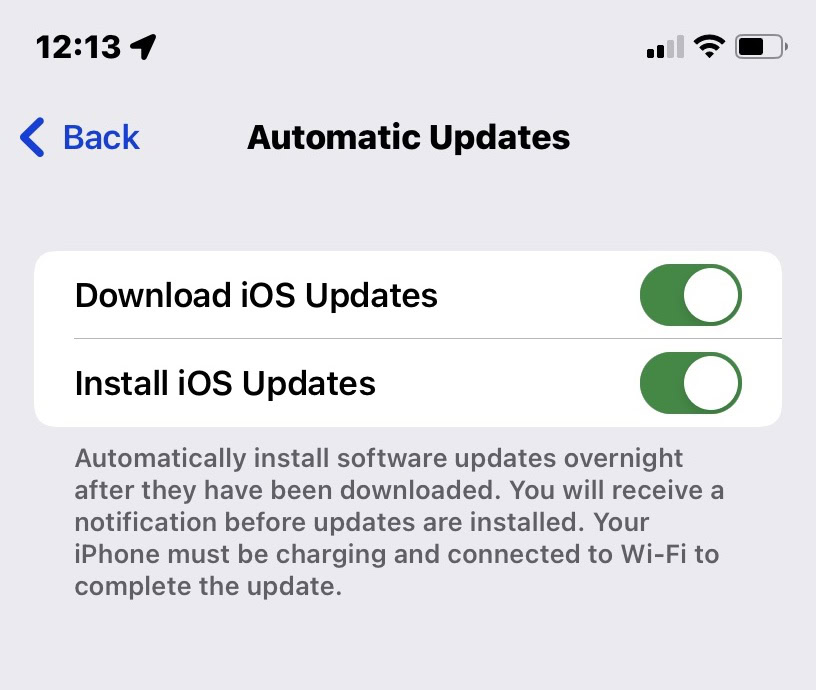
Once you have restored your device, and everything is hopefully back to normal, make sure that automatic updates are on. Malware often takes advantage of holes and vulnerabilities in apps and operating systems, so ensuring you have the latest updates installed immediately will go a long way to preventing a repetition of this situation in the future.
You could, and there are many apps that advertise themselves as being able to do it. You only have to do a Google search that immediately throws up many paid possibilities. But afterward, you would never know for sure if the malware — or the source of the malware — was truly gone from your device. It’s better for your own peace of mind to completely wipe the device and start again.


