As more and more people get the COVID vaccine shot, and life tries to get back to normal, it’s necessary to be able to produce proof of vaccination when requested. When on public transport, or going into a shop, bar, or restaurant, you will likely be asked to show your vaccination certificate. While there are official government-approved apps to hold these certificates on your phone, you can also add it to iOS Wallet and iOS Health, as well as Google Pay on Android.
Read more: The best health apps for Android
QUICK ANSWER
To add a COVID certificate to your iPhone, scan the QR code and it will automatically add it to Wallet and Health. Google Android supports only some countries and the test results have to be online.
JUMP TO KEY SECTIONS
How to add a COVID vaccination certificate to your iPhone
First, open Control Center by swiping down from the battery icon. Tap the QR code scanner. If you don’t have the QR code scanner activated, go to Settings–>Control Center and enable it.
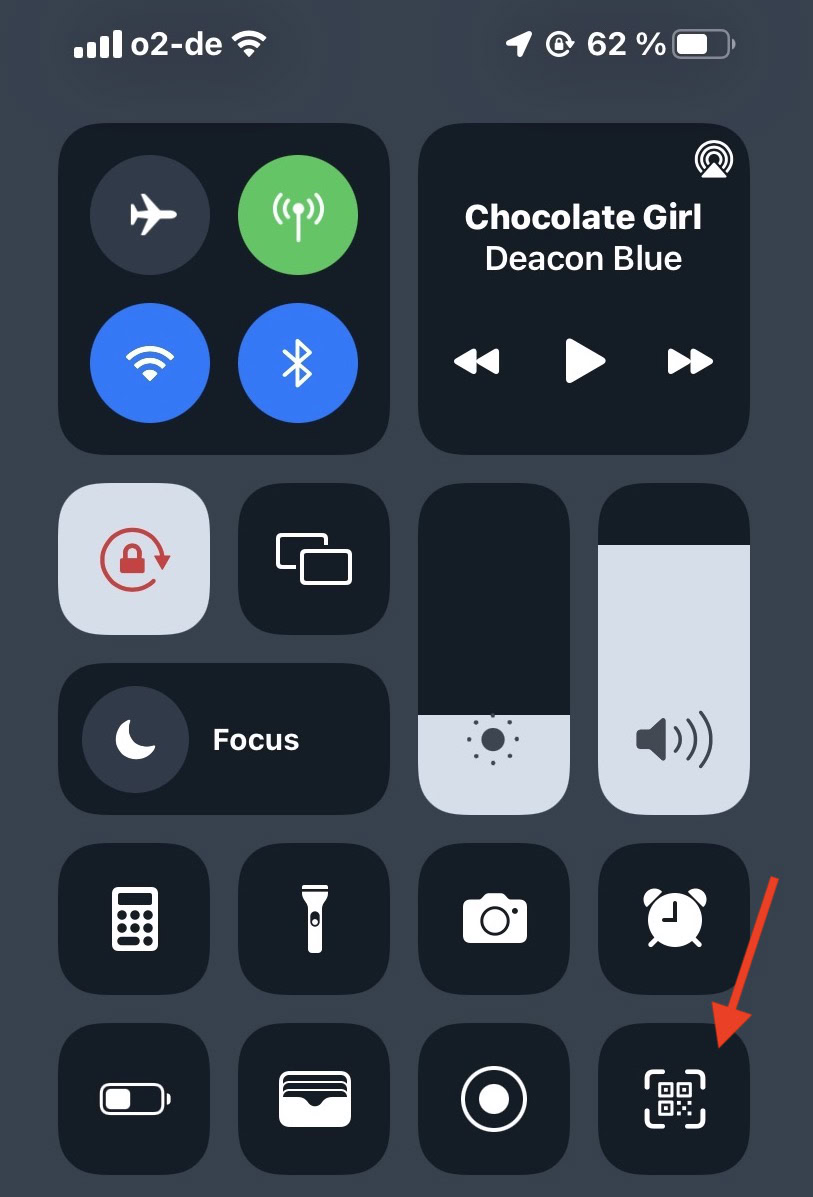
Scan the QR code on your vaccination certificate. Your iPhone will automatically recognize it as a COVID vaccination certificate. When the Health pop-up menu comes up, tap Always Allow.
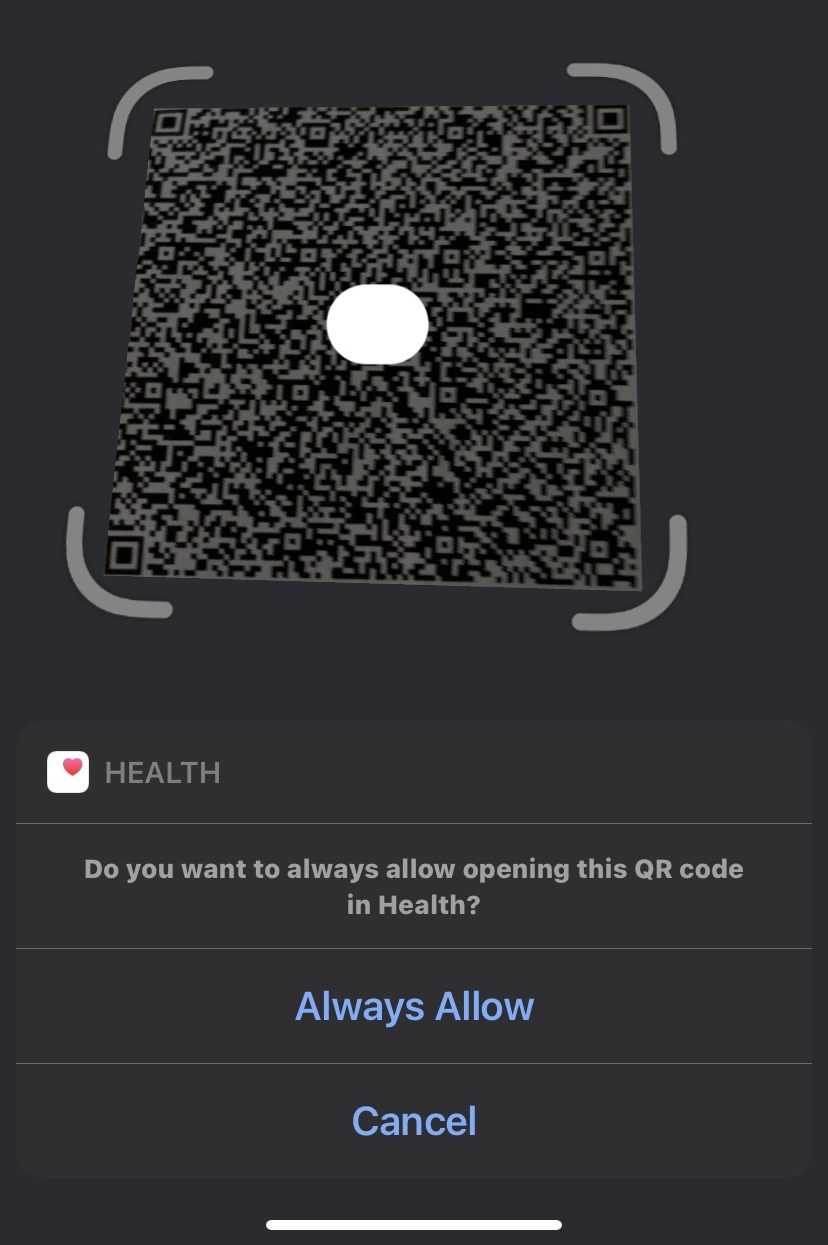
Mark O’Neill / Android Authority
Confirm you want to add it to your Wallet app and Health app by tapping Add to Wallet & Health.
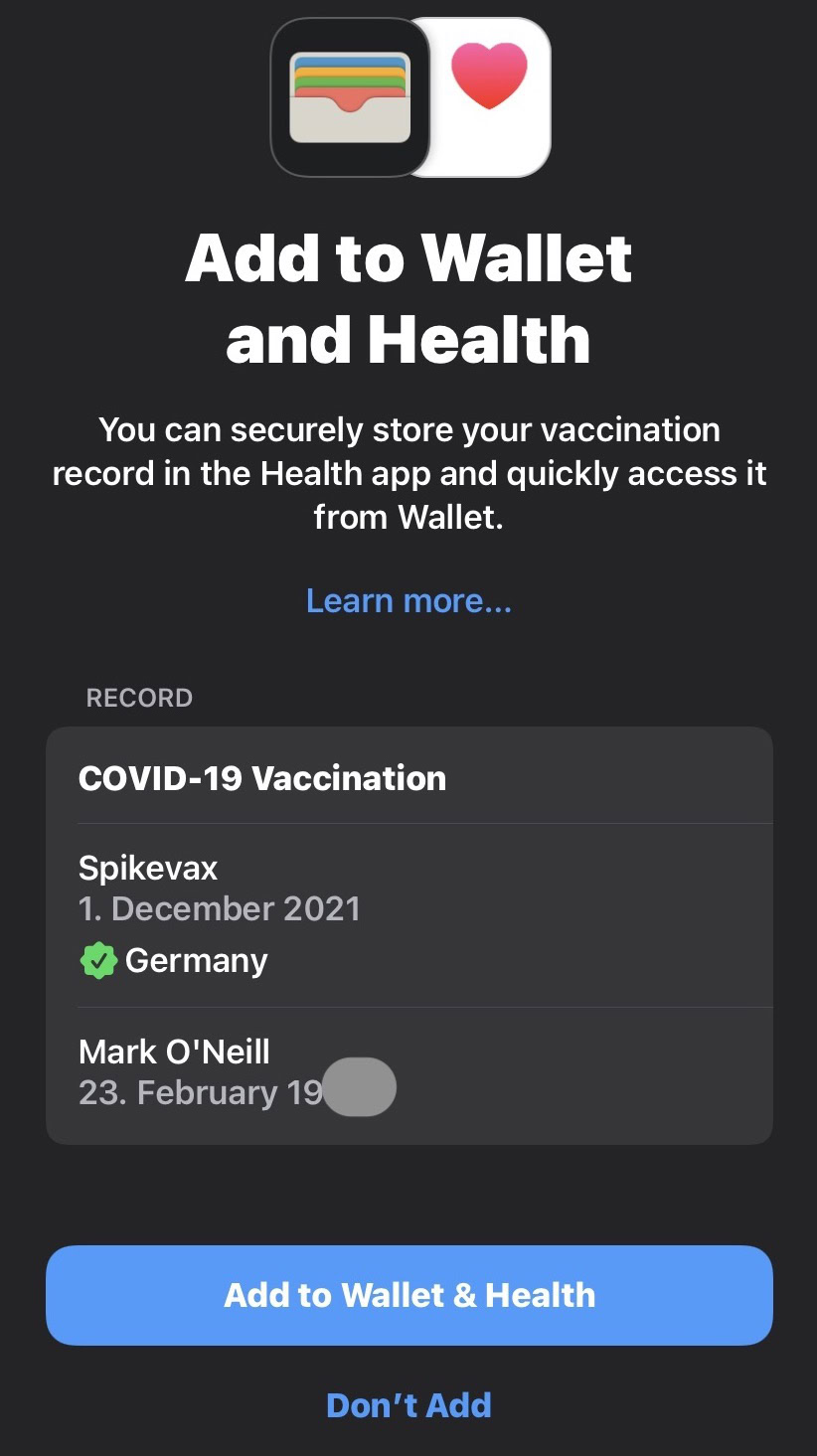
You will receive a confirmation from Apple that you have been successful.

If you now check your Health app, you will see a new section called Immunization Records. Selecting that will bring up your COVID vaccination details.
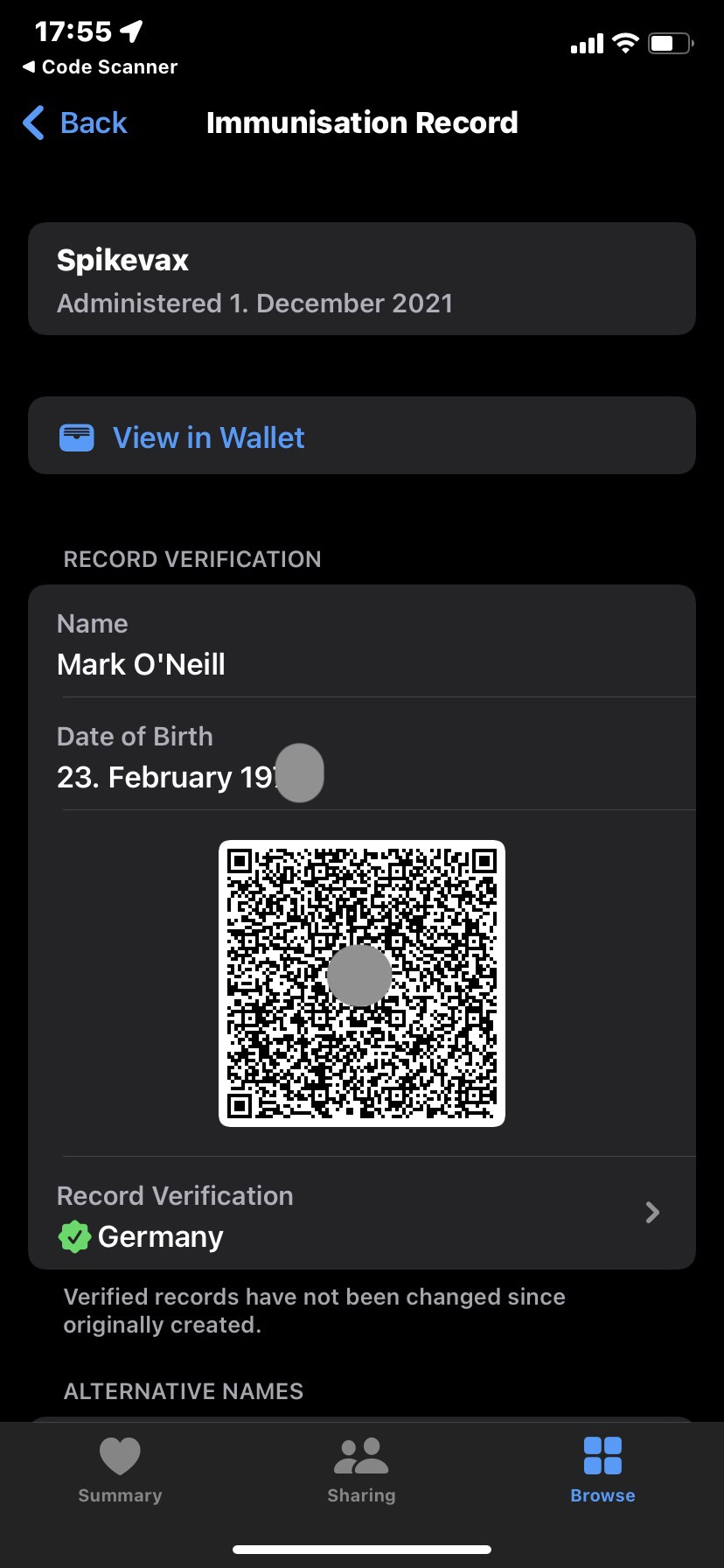
If you go to the Wallet app, you will also find a card with the QR code to scan if anybody wants to do that.
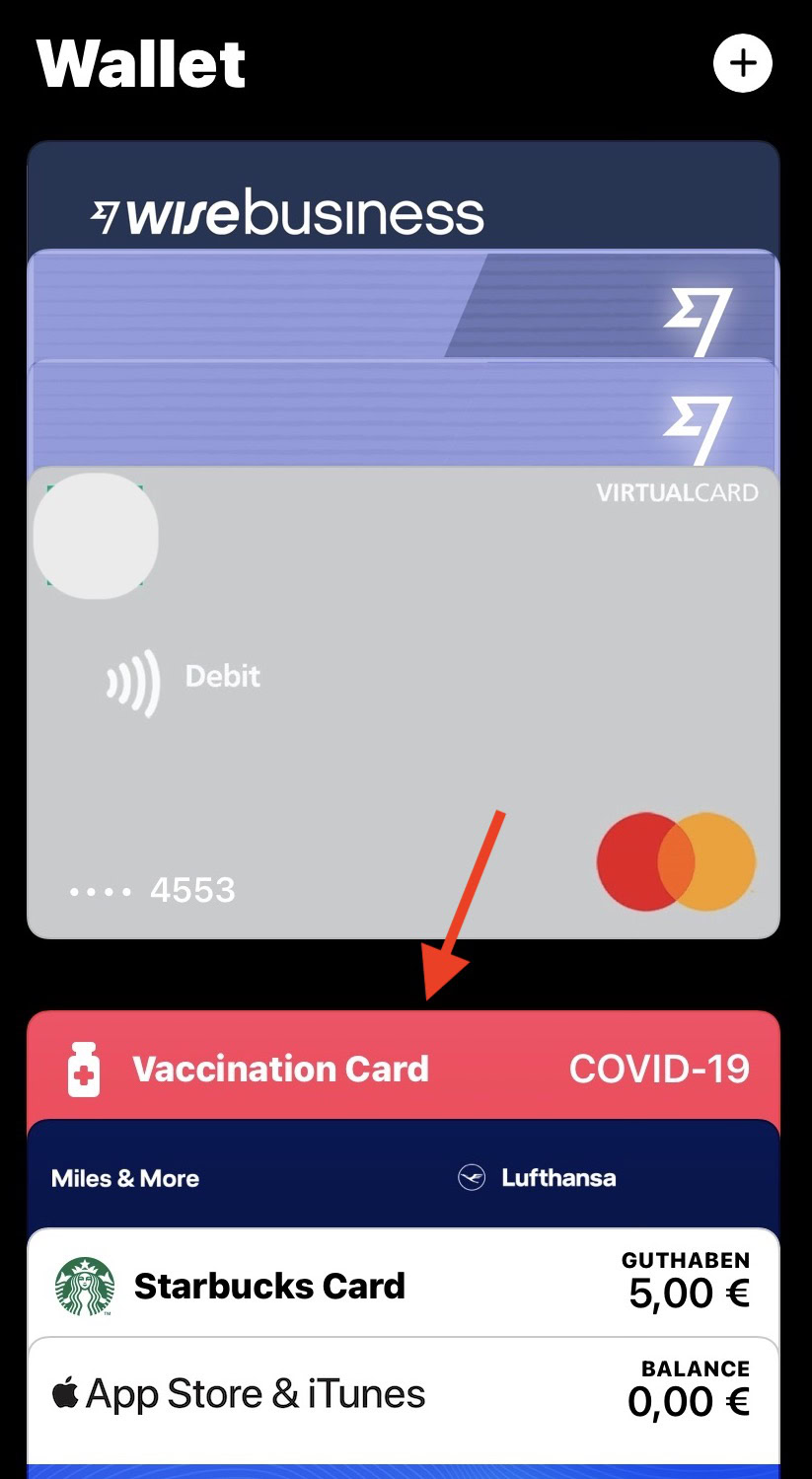
Is it possible to add a COVID vaccination certificate to your Android phone?
Yes, it is possible, but for some reason, the Android method is not as smooth and seamless as iOS. Basically, Google states in their guidelines that the test results need to be online (no paper copies), and only some countries are supported. This begs the question of why Google doesn’t support other countries when Apple clearly does.
Countries supported as of June 2022 are:
- Australia
- Brazil
- Canada
- Jersey
- New Zealand
- Singapore
- Spain
- United Kingdom
- United States
If you live in one of these countries, go to Google’s guidelines and find out what health provider you need to go through to make this work. Make sure you have Google Pay installed as well.
Read more: Samsung Health vs Apple Health — which is best for you?
FAQs
Yes, in Europe, it’s called the Corona-Warn-App and is generally preferred by official organizations and government departments. However, for going into bars, restaurants, and shops, for example, having it on your iOS Wallet or Google Pay is just as good.


