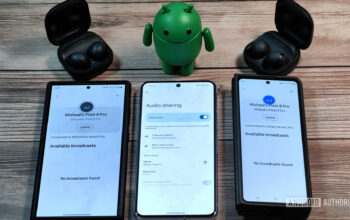QUICK ANSWER
To make a FaceTime group call, open the FaceTime app and then select the + icon. Start typing the names of the people you want to talk to, then click the green button to start the call. You can add more people once the call has started.
JUMP TO KEY SECTIONS
How to make a group call on FaceTime (iPhone and iPad)

Making FaceTime group calls on an iOS device is the most popular because of the device’s portability. So you can have meetings on the move, wherever you are. There are two ways to go about starting a group call on iOS — through the FaceTime app or through the iMessages app.
The FaceTime app
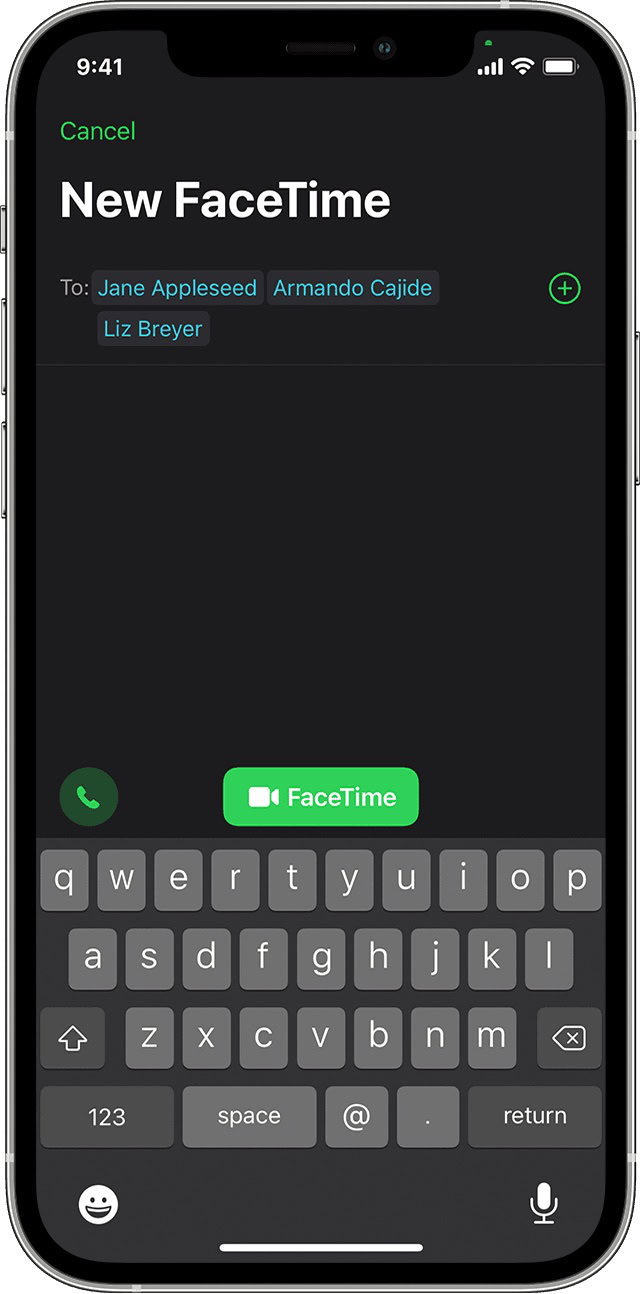
The obvious solution is to use the FaceTime app. Adding people to a group FaceTime call is very easy.
First, make sure the contacts are in your Phone contacts app. Then in the FaceTime app, tap the + icon to be taken to your phone book to select the people you want to talk to. Alternatively, if you already know their names from memory, start typing them and your phone should immediately recognize them and auto-populate the To: field.
When the contacts have all been entered, either tap the green FaceTime button to start a video call, or the round green phone icon to start an audio-only call.
The iMessages app
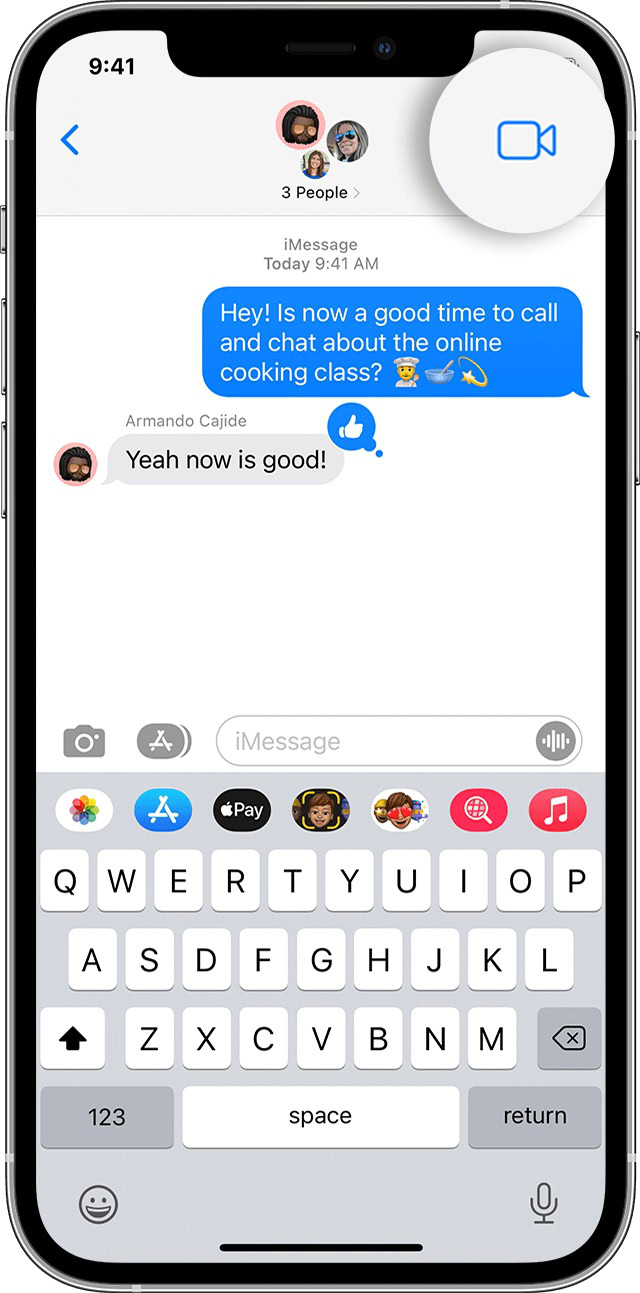
If you are chatting to a group in iMessage, you can turn that conversation into a FaceTime video call by tapping the video icon in the top right-hand corner. That brings all the current chat participants into the FaceTime call.
Adding more people to an iOS FaceTime group call
Once the call starts, if you want to add more people to the call, here’s how to do it. First, tap the avatars of the current participants at the top of the screen. You will then see this screen.
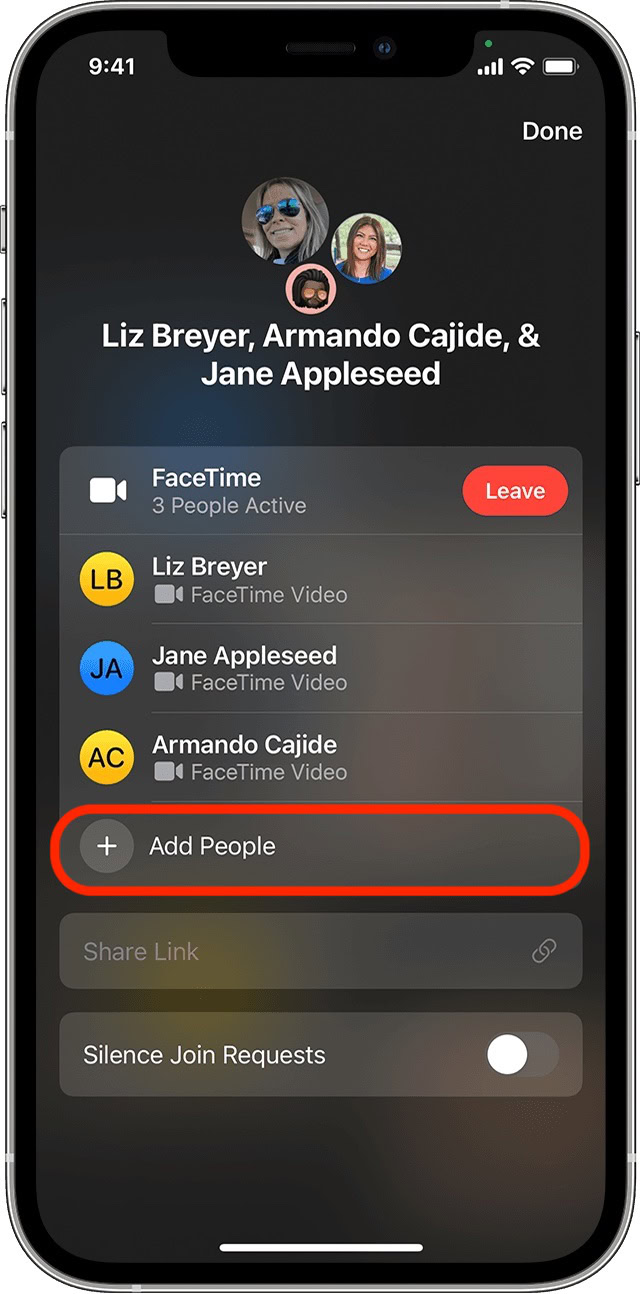
Tap Add People and you can start typing in the names of more callers. FaceTime will ring on their device and they can choose whether or not to pick up and join in.
How to make a group call on FaceTime (Mac)

Making a group FaceTime call on macOS is virtually the same as the iOS method. To start, click the New FaceTime button in the left sidebar and start typing the names of the people you want to talk to. Then click the FaceTime button at the bottom. Clicking the downward arrow on that button will also reveal an audio-only option.
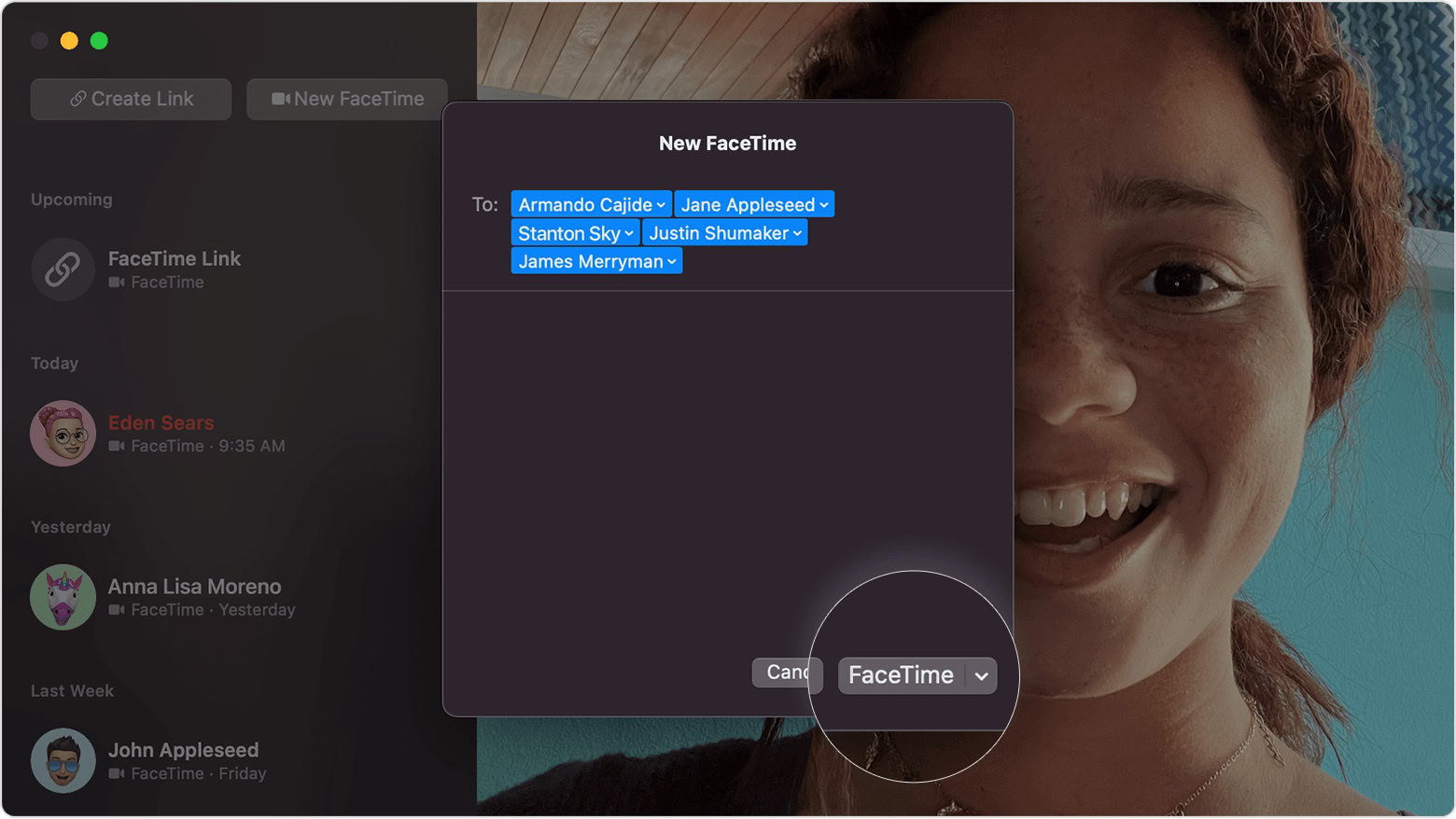
When the group call starts, a video tile will appear on the screen with a Waiting message on each one. The Waiting sign will disappear when the person picks up and their video starts.
A group FaceTime call can have a maximum of 32 participants at any one time.
Yes, you can start a call by giving the names of a few people to Siri (“Siri, FaceTime Jack, Jill, John, and Jackie”), but Siri likely wouldn’t be able to handle up to 32 names at once. You would also encounter difficulties if two of the call participants had the same first name. It would be best to get Siri to start a call with a few names, and when the call starts, ask her to add the others in small batches.