
Adam Birney / Android Authority
Music is one of the more controversial applications of generative AI, and for obvious reasons — it can plagiarize other artists, it doesn’t necessarily require talent, and in some cases, it may not even express anything. But if you avoid those pitfalls it can be a legitimate creative tool, speeding up tasks or making it easier to experiment.
The best AI tools for music production
At the moment AI music tools are ideally used as plug-ins or full production suites, with little room in between. That’s not to say middleground tools don’t exist however, and in fact, the last two on our list certainly fit the bill. You’ll see what we mean.
WavTool
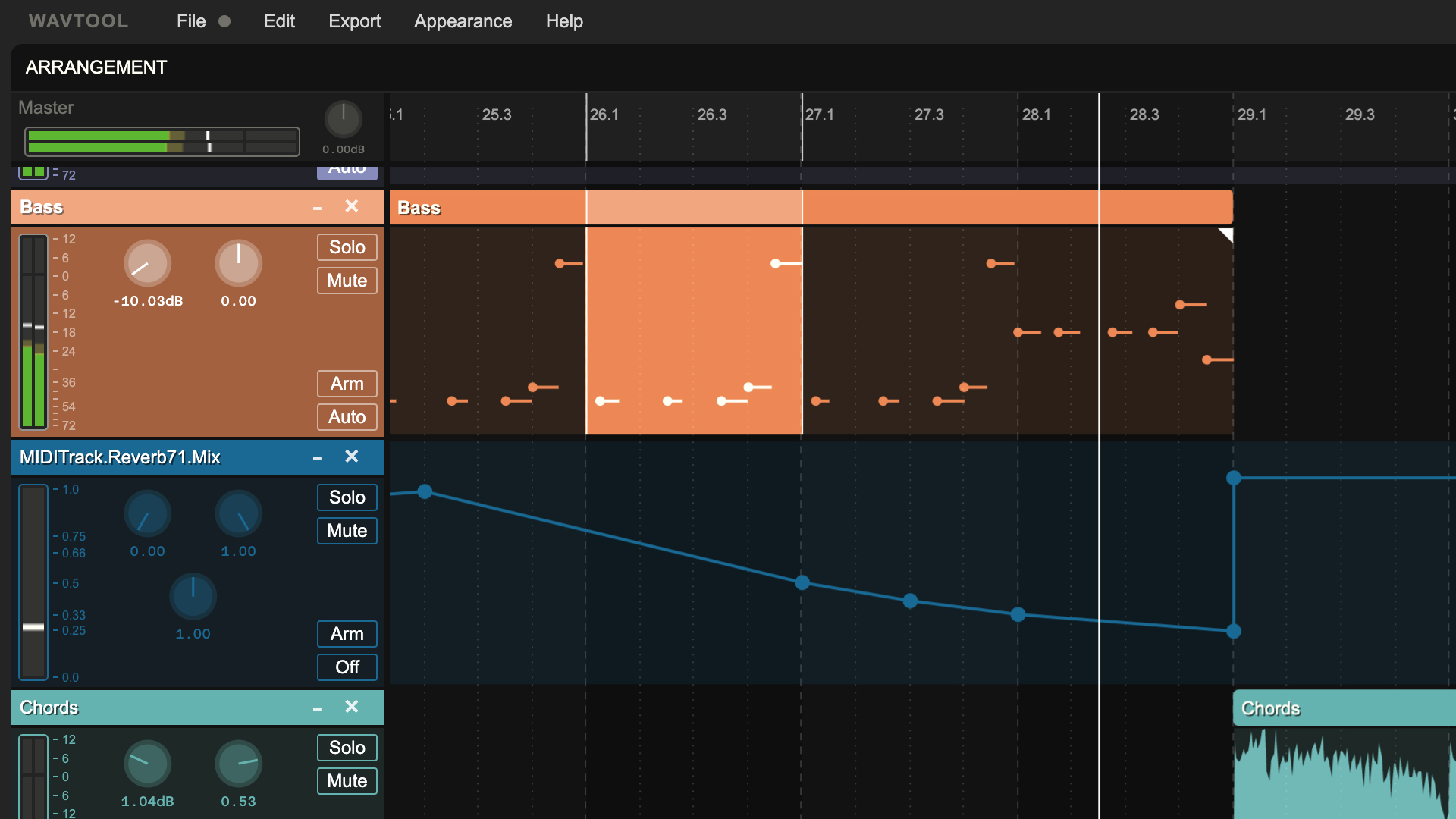
WavTool is a complete browser-based DAW (digital audio workstation), the main AI component being a MIDI sequence assistant. While you can build out tracks manually, the assistant will optionally extrapolate from a few notes or come up with its own material from scratch. Another feature is the Conductor, a chatbot that can not only answer questions about music theory and production, but make changes to your work.
When we say “complete,” we mean it — while there might be limitations versus something like Logic or Pro Tools, you can go all the way from recording to mastering and export, and you can even generate beats and samples from text prompts. If you like, you can transform recorded audio into MIDI.
The free tier of WavTool allows 8 tracks per project, each with up to 384 beats. You’re also limited to 5 Conductor prompts every 8 hours, and you can only use one custom plug-in. Export is restricted to WAV files. You’ll have to sign up for a $20 monthly Pro subscription to get unlimited usage, including the addition of MP3 to your export options. Down the road, the plan will include a VST plug-in for third-party DAWs.
Magenta Studio
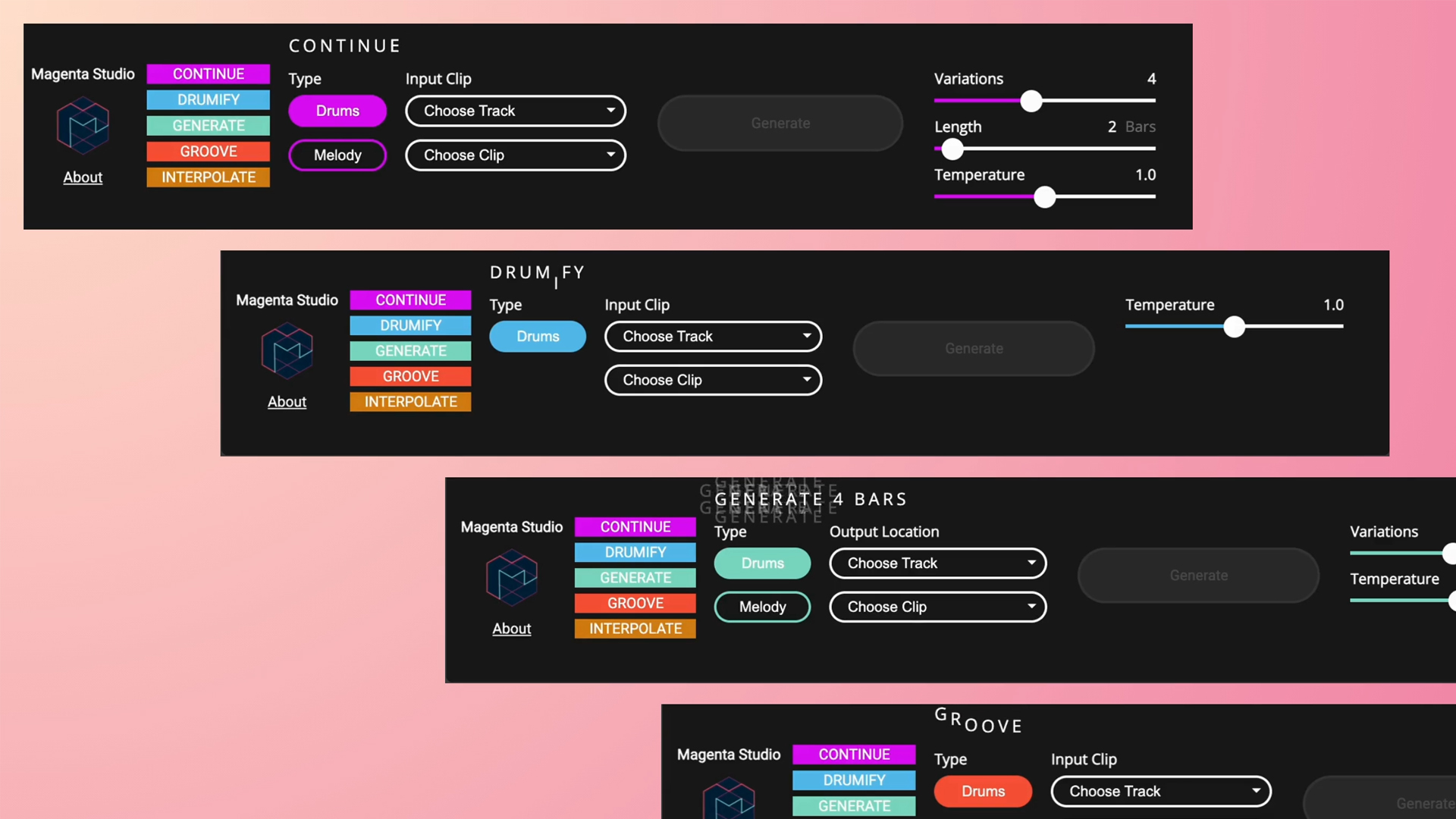
Oddly enough while Magenta belongs to Google, it’s currently being maintained only as a free Ableton Live plug-in. A standalone version remains out there, but isn’t getting any more updates.
The plug-in software includes five MIDI tools: Continue, Generate, Interpolate, Groove, and Drumify. Continue takes an input melody or drum beat and extends it up to 32 measures, relying on factors like timing and key signatures. Generate uses similar tech, but produces a 4-bar phrase without any input. Interpolate bridges any two melodies or inputs.
Drumify are Groove are a little different. The former creates a drum section to match a bassline, melody, or tapped-out rhythm. Groove takes an input drum clip and changes up its timing and velocity, the idea being to match the feel of a real-world drummer.
AIVA
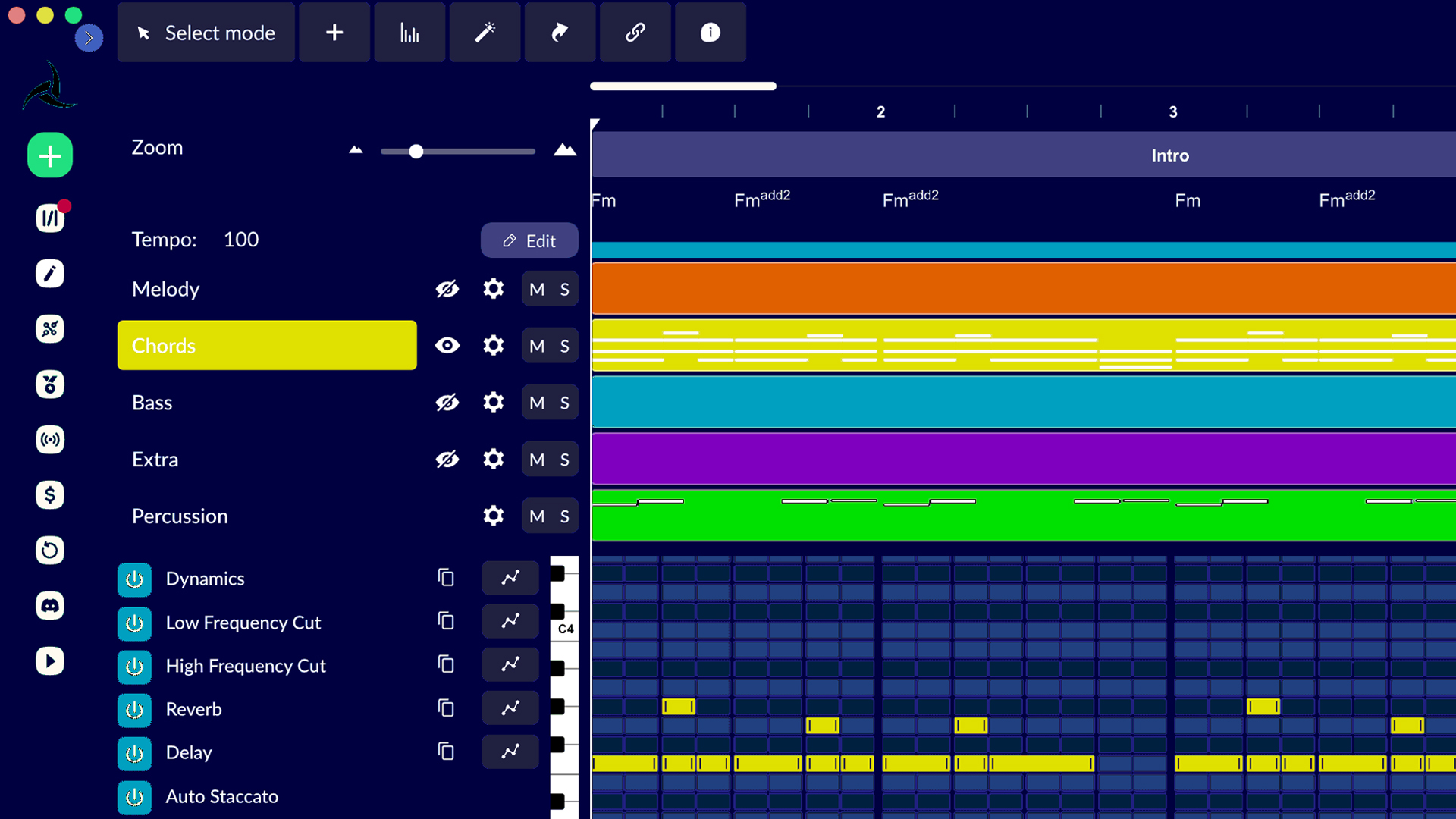
AIVA is another DAW, but it can generate entire songs from scratch in over 250 styles, ranging from EDM and lo-fi through to folk rock and old-school rap. If need be you can create your own style models, uploading audio/MIDI files to insert influences.
You can of course edit any tracks you generate, which you probably should unless you want some sort of generic soundtrack for a YouTube video or corporate presentation. We’ve got that covered with our next two listings.
Note that if you’re using the free version of AIVA, copyrights belong to Aiva Technologies, and you can only get three MP3 or MIDI downloads per month, each limited to 3 minutes. To get full copyright and monetization, as well as more file formats, you have pay for a Pro plan. That’s priced at €49 per month or €396 per year unless you qualify for a student or enterprise discount. Even then you’re limited to 300 downloads per month, each capped at a 5:30 runtime. No extended ambient pieces for you, in other words.
Loudly
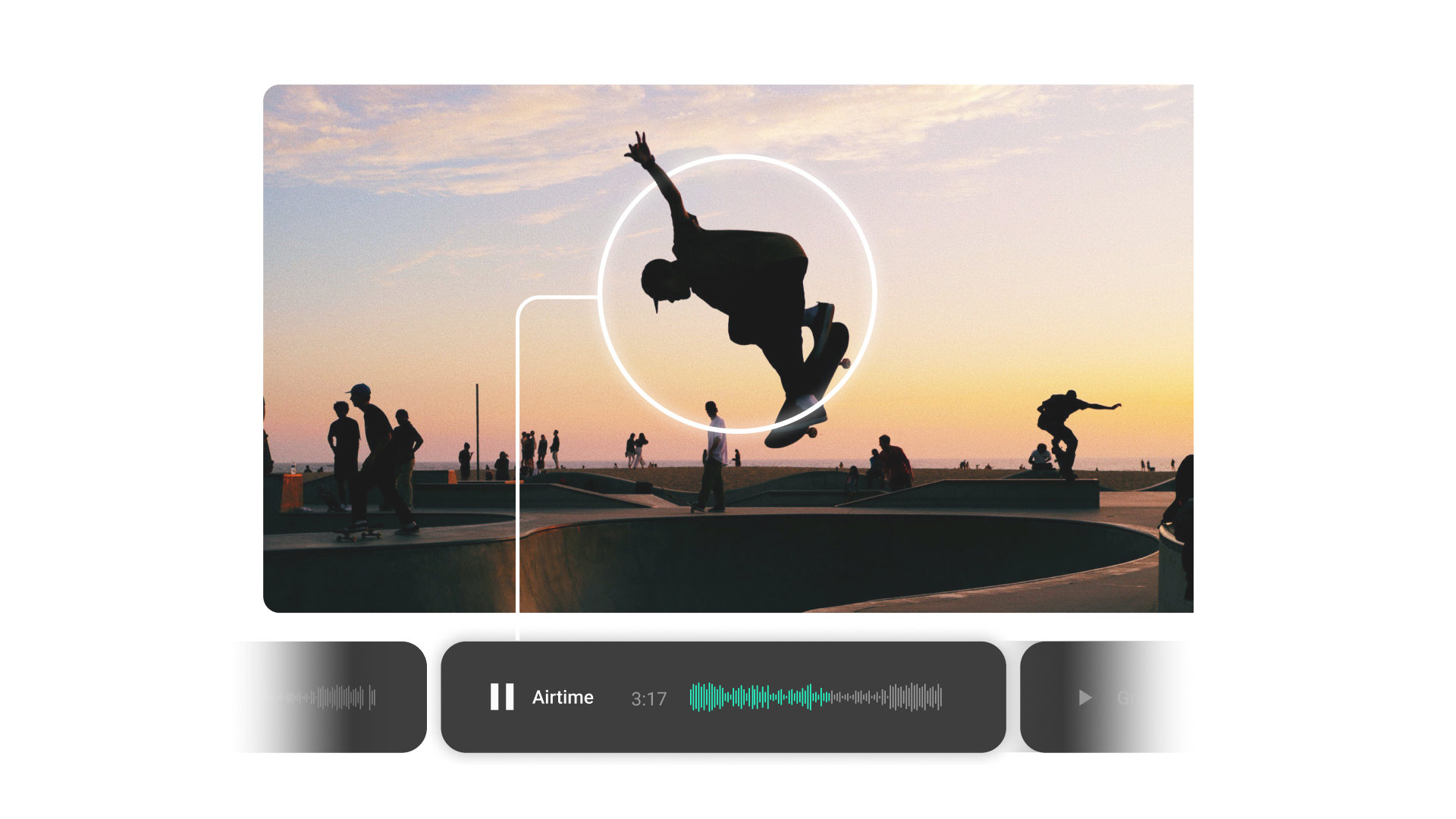
Loudly isn’t a full DAW and might even be overly simplistic, but it still lets you generate entire tracks using AI, and there are some significant twists. You use text prompts or a visual interface, the latter of which lets you select traits like Instruments, Tempo, Duration, Key, and Genre Blend. At some point in the future, you should also be able ask Loudly to analyze a video and match a soundtrack to it. Indeed background music is really the main purpose of the tool.
Free users can download up to five MP3s per month, with licensing that only covers social media. You’ll have step to a Personal plan to get better licensing and monetization, as well as WAV downloads and 5 stem packs per month. Pro subscribers get things like unlimited downloads, 10 stem packs per month, and further licensing coverage.
Soundful
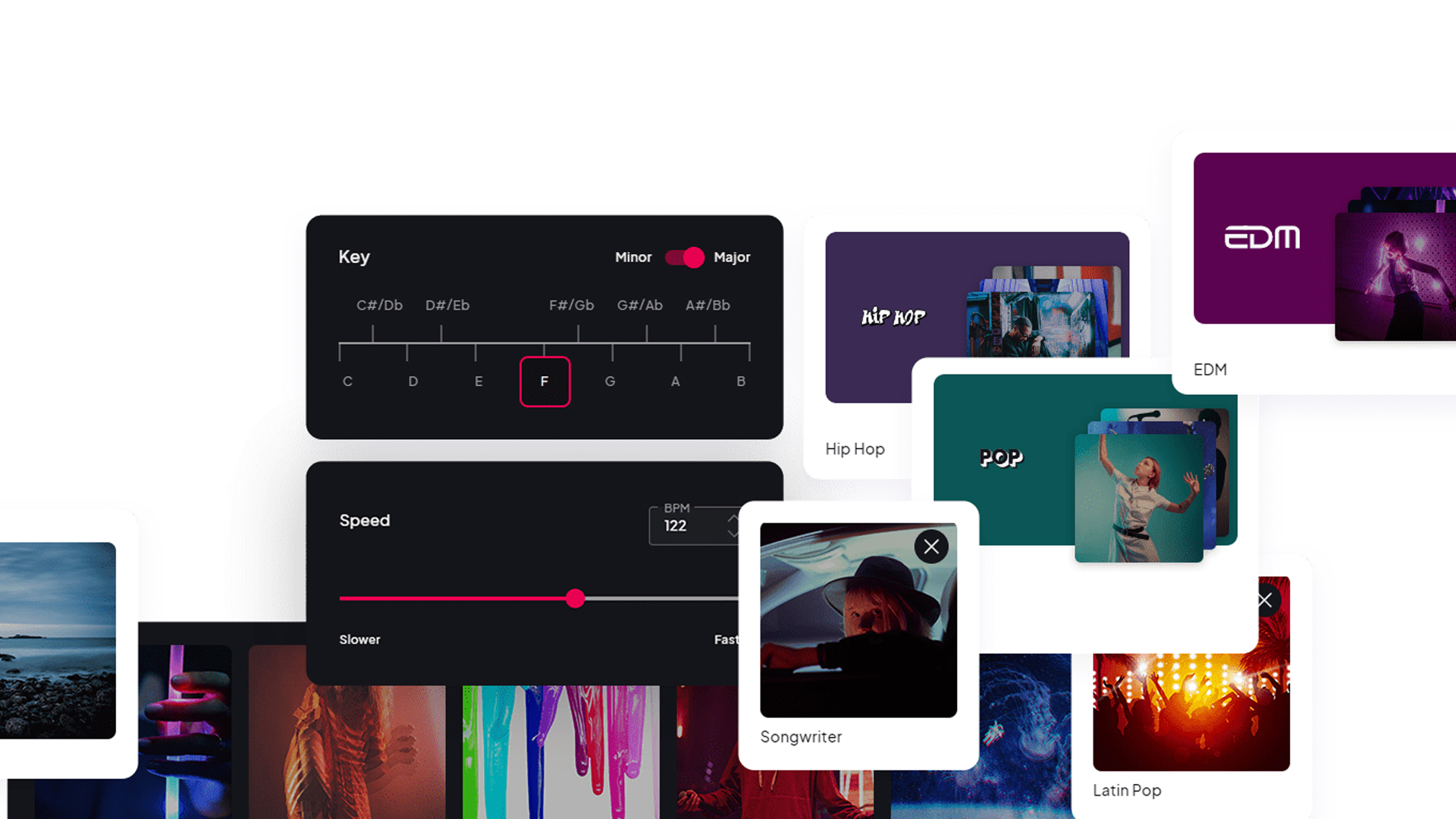
Like Loudly, Soundful is purpose-built for generating background music, ranging in scope from Instagram and YouTube through to livestreams and movies. The tool uses a variety of mood, genre, and theme templates, spanning everything from “meditation” and “road trip” through to “hip hop,” “EDM,” and even “real estate.” No, we’re not quite sure what real estate is supposed to sound like.
The free version of Soundful gets you 3 downloads and 1 stem pack per month, as well as a little over 25 templates. That’s only for personal or non-profit use too, so you’ll probably need to step up to a (relatively cheap) Content Creator subscription, which upgrades you to 100 downloads, many more templates, and better licensing terms, although the tracks you generate can be used by other Soundful customers.
The top subscription tier (short of an enterprise deal) is Music Creator Plus. That gets you 300 downloads and 10 stem packs per month, as well as exclusive licensing, and the ability to buy full copyright for your tracks.



