
Edgar Cervantes / Android Authority
TL;DR
- Google has added new generative AI features to Chrome for Macs and Windows PCs.
- The features are now available with the release of Chrome (M121).
- The additions include a Tab Organizer, Generative AI themes, and a Help Me Write option that works across the web.
Chrome is getting three new experimental generative AI features for desktop users. The company announced in a blog post that the features will first head to Chrome users in the US. They will be available on Chrome for Macs and Windows PCs over the next few days. So what are these new Gen-AI features? Let’s take a look.
With the new Tab Organizer, Chrome will automatically suggest and create tab groups based on your open tabs, so you don’t have to do it manually. To use the new feature, you can right-click on a tab and select “Organize Similar Tabs” or click the drop-down arrow to the left of your tabs. Chrome will also suggest names and emojis for these new tab groups so users can find and organize them easily.
Chrome users will also be able to create their own themes using AI. The feature uses the same text-to-image diffusion model that powers Google’s Generative AI Wallpapers feature on Pixel 8 devices. Users can generate custom Chrome themes based on a subject, mood, visual style, and color, all with the help of AI. To use the feature, users can head to the “Customize Chrome” side panel, click “Change theme,” and select “Create with AI.”
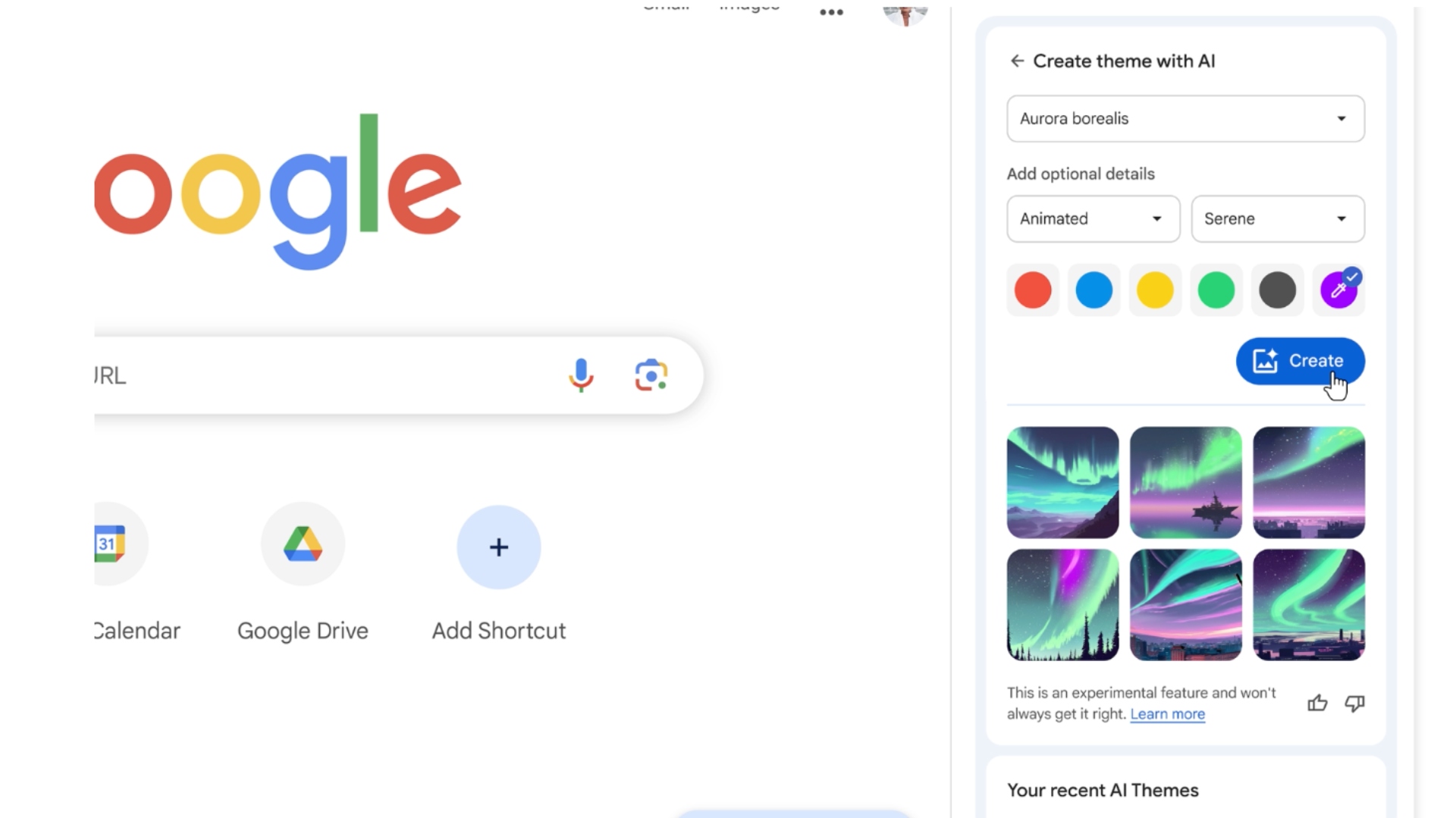
Lastly, in next month’s Chrome release, Google plans to launch an AI feature designed to help users write more efficiently on the web. “Whether you want to leave a well-written review for a restaurant, craft a friendly RSVP for a party, or make a formal inquiry about an apartment rental,” you can use Chrome’s new “Help Me Write” tool to get started.
Once the feature is available, you can right-click a text box or field on any site you visit in Chrome and select “Help me write.” Type in a few words, and Google’s AI should jump in to help you with the writing process.
The new generative AI features in Chrome are now available with the release of Chrome (M121). Users need to sign into Chrome, select “Settings,” and navigate to the “Experimental AI” page to enable them. The company says because these features are early public experiments, they’ll be disabled for enterprise and educational accounts for now.
Google will add more AI and ML features to Chrome this year, including integrating its new AI model Gemini into the browser.

