
Dhruv Bhutani / Android Authority
TL;DR
- The newest Oxygen OS 14 Closed Beta references a new “Dedicated RAM for games” feature.
- This feature could allocate some dedicated RAM space to games, improving the startup speed for the game and minimizing loading time.
- The feature could be an extension of the existing “Quick Startup” feature present within the “Games” app on Oxygen OS 14.
OnePlus has always been rather generous with performance on its phones. Thanks to top-tier processors and ample RAM, OnePlus flagships usually end up on recommendation lists of the best smartphones for their performance. Newly launched devices like the OnePlus Ace 2 Pro come with a whopping 24GB of RAM onboard, and even the company’s first flagship, the OnePlus Open, is expected to come with 16GB of RAM. But what exactly do you do with all this memory? OnePlus may have an interesting way to make use of that hardware headspace.
An APK teardown helps predict features that may arrive on a service in the future based on work-in-progress code. However, it is possible that such predicted features may not make it to a public release.
OnePlus has rolled out a new Closed Beta build of Oxygen OS 14 based on Android 14 for the OnePlus 11. Since Oxygen OS shares its codebase with Color OS, the features that we have spotted could make their way to future OPPO, Realme, and OnePlus devices.
Reliable tipster @1NormalUsername spotted strings related to a new “Dedicated RAM for games” feature within this build. The feature is not yet live on our OnePlus 11 unit, but we have a fair understanding of how this feature could work based on these newly added strings.
Code
<string name="game_bounce_title">Dedicated RAM for games</string>
<string name="game_bounce_summary">Improves game startup speed and minimizes loading time.</string>
<string name="game_bounce_switch_summary">Allocates dedicated memory to games so they can launch faster.</string>
<string name="game_bounce_dialog_message">With this turned on, games can launch faster. You may experience increased battery usage and system lag.</string>
<string name="game_bounce_list_tips">Apps that can use dedicated RAM for games</string>
<string name="game_bounce_add_max_tips">No more apps can be added</string>
<string name="game_bounce_add_title">Add apps</string>
<string name="game_bounce_add_widget_msg">Add Dedicated RAM for games to the Home screen so you can manage memory for games efficiently.</string>As we can interpret from these strings, the upcoming “Dedicated RAM for games” feature would reserve a portion of your RAM specifically for games. We predict that the system would use the unreserved part of RAM for regular system use, while games would be able to share the reserved RAM amongst themselves.
This way, when you minimize the game, it could possibly continue to sit in its reserved RAM portion. The next time you want to return to the game, we predict it will not need to cold boot itself and can thus launch faster.
If other apps in the unreserved RAM space require more memory, we presume they cannot access the reserved RAM. The system will presumably carry on RAM management processes within the two RAM spaces individually.
Note that keeping a game in memory is not the same as keeping a game actively running in the background. Most games will pause themselves when they are moved to the background and require a refresh when they come back to the foreground. This feature does not claim to keep any games running in the background.
The “Dedicated RAM for games” feature is expected to have an “AI” mode and a manual selection mode.
Code
<string name="game_bounce_mode_auto">AI mode</string>
<string name="game_bounce_mode_auto_summary">Automatically allocates dedicated memory to games according to your gameplay preferences.</string>
<string name="game_bounce_mode_tips">"AI mode: An AI algorithm is used to predict your gameplay preferences and allocate exclusive memory to target games.
Custom: Specify games that can use exclusive memory."</string>
<string name="game_bounce_widget_add_tips_ai">"Apps can't be added in AI mode"</string>
<string name="game_bounce_mode_manual">Custom</string>
<string name="game_bounce_mode_custom_summary">Specify which games are allocated dedicated memory.</string>With the AI mode, the system will automatically handle the games and related settings. With the custom mode, you can choose which games are allocated dedicated memory.
Further, the feature could also check for game updates.
Code
<string name="game_bounce_tips_new">"1. This function periodically checks for game updates.
2. It checks for updates only when the device is being charged and is connected to Wi-Fi.
3. The updates are installed when the device is idle between 2 AM and 5 AM.
4. Game APKs cannot be updated automatically."</string>However, since the feature claims that game APKs are not updated automatically, we are unsure what updates it refers to.
OxygenOS already includes a “Quick Startup” feature (present within the Games app > Settings) that claims to “Quickly launch the games you frequently play,” which appears to be very similar in functionality to the “Dedicated RAM for games” feature.
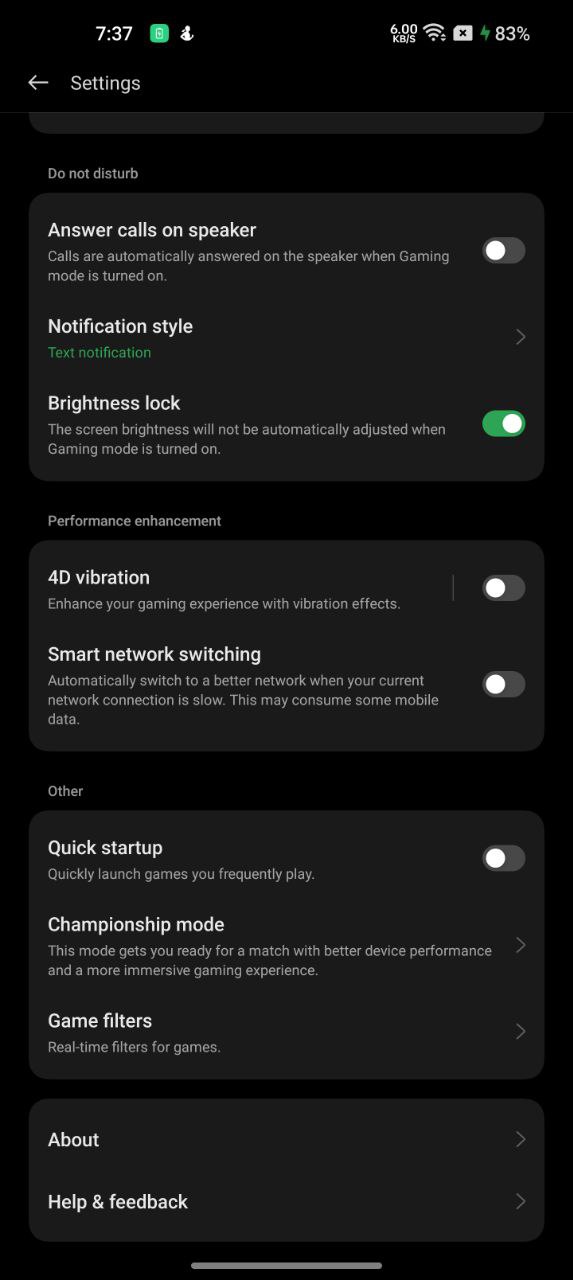
Aamir Siddiqui / Android Authority
OnePlus Oxygen OS 14 Games app
However, the existing feature is just a toggle with no further options. The upcoming feature could extend this functionality, allowing you to choose which games you want to use it with.
We’ll keep an eye out for when this feature goes live on OnePlus smartphones. Considering several OnePlus phones now come with 12GB, 16GB, and even 24GB RAM, it can help use all that extra hardware headspace.

