
Damien Wilde / Android Authority
TL;DR
- Several Samsung, Google Pixel, and OnePlus users on Verizon have reported that their phones’ hotspot feature stopped working after their respective Android 14 updates.
- Workarounds suggested include switching hotspot on while toggling airplane mode, creating a hotspot Routine, and more.
- The issue could be related to an improper version of Carrier Services shipped with the update.
Android 14 is the latest stable platform update for Android phones, and many flagships have received the update so far. Generally speaking, most users like the update for the subtle changes it brings to their phone experience. However, for a certain subset of Verizon users, the Android 14 update has frustratingly broken the hotspot functionality on their phones, and their OEMs have not issued correct fixes for the same. Fortunately, there is a solution to Verizon’s Android 14 hotspot problem.
A few OnePlus 11 users on Verizon reported (h/t 1NormalUsername) that they could no longer use mobile hotspot on their phones after the Android 14 update rolled out to their devices. The feature worked before the update and stopped working after it, even if the user was subscribed to hotspot services on their Verizon line.
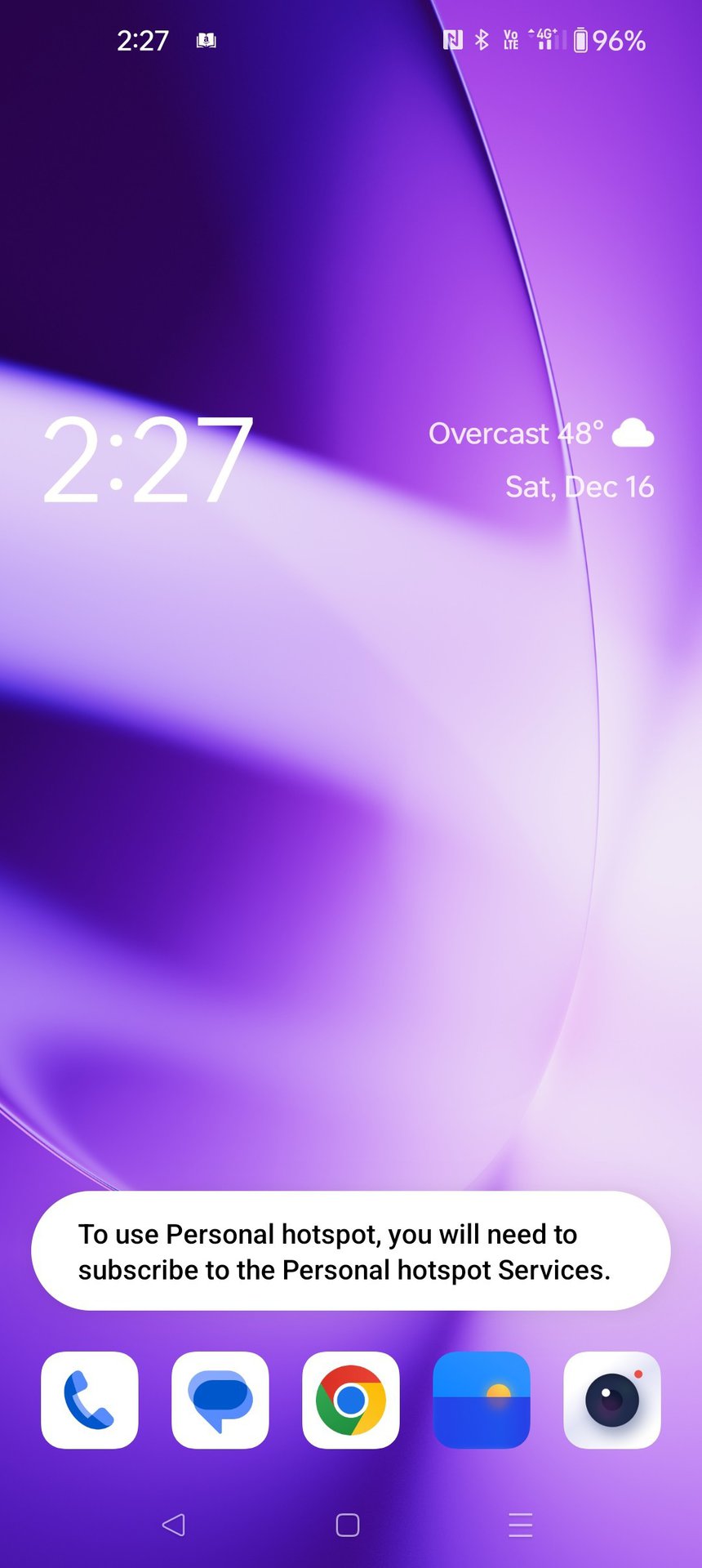
Consequently, a OnePlus dev team member replied to one of the complaints that the issue is related to Verizon service on Android 14. The issue is apparently present on Samsung and Pixel devices and is not just restricted to OnePlus.
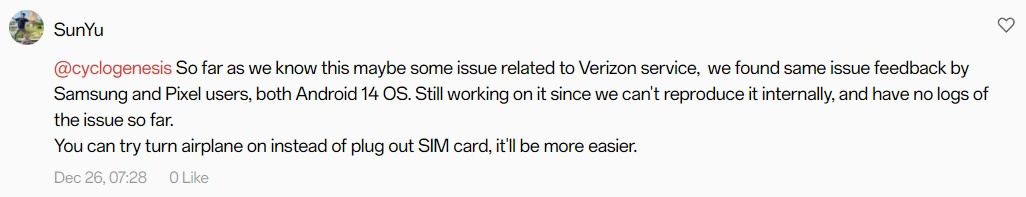
A workaround commonly suggested to afflicted Verizon users who cannot turn on hotspot is to first turn on airplane mode on their phone, turn on hotspot, and then toggle airplane mode off. Samsung users are resorting to creating Routines that do nothing but toggle the hotspot.
The OnePlus dev has posted a solution for OnePlus users, and we reckon the same will work on Samsung and Google Pixel phones on Verizon, too. Here’s what you need to do:
- Go to your phone’s Settings app, and go to Apps.
- Locate the Carrier Services app.
- Your phone will likely have two apps with the same name: one is Google’s Carrier Services app with the Google Play Services icon, and the other is a more generically named Carrier Services app with a SIM card as a logo. Select the generic Carrier Services app with the SIM card logo.
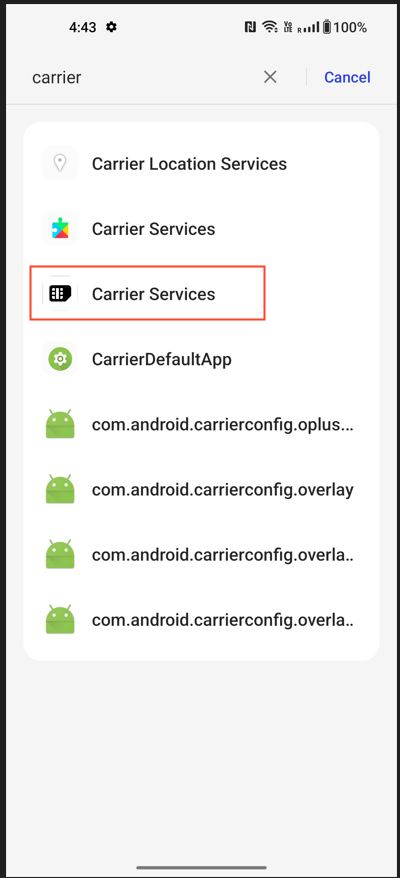
-
- You may need to click the three-dot menu on some phones and select Show System apps before the Carrier Services app appears.
- For Android 14, the correct version of the app is said to be 1.3.9.4. If the app on your phone is a higher version, you need to click on Uninstall updates.
- Once you are on 1.3.9.4, your hotspot feature should work again without needing other workarounds.
You can try the above solutions on your Samsung and Google Pixel phone and report back if it fixes the issue for you.
We’ve reached out to Verizon for comments. We’ll update the article when we hear back from them.
Is hotspot working on your Verizon SIM after your phone’s Android 14 update?
2 votes
